Best Practices for API Throttling and Traffic Management Using Syncloop
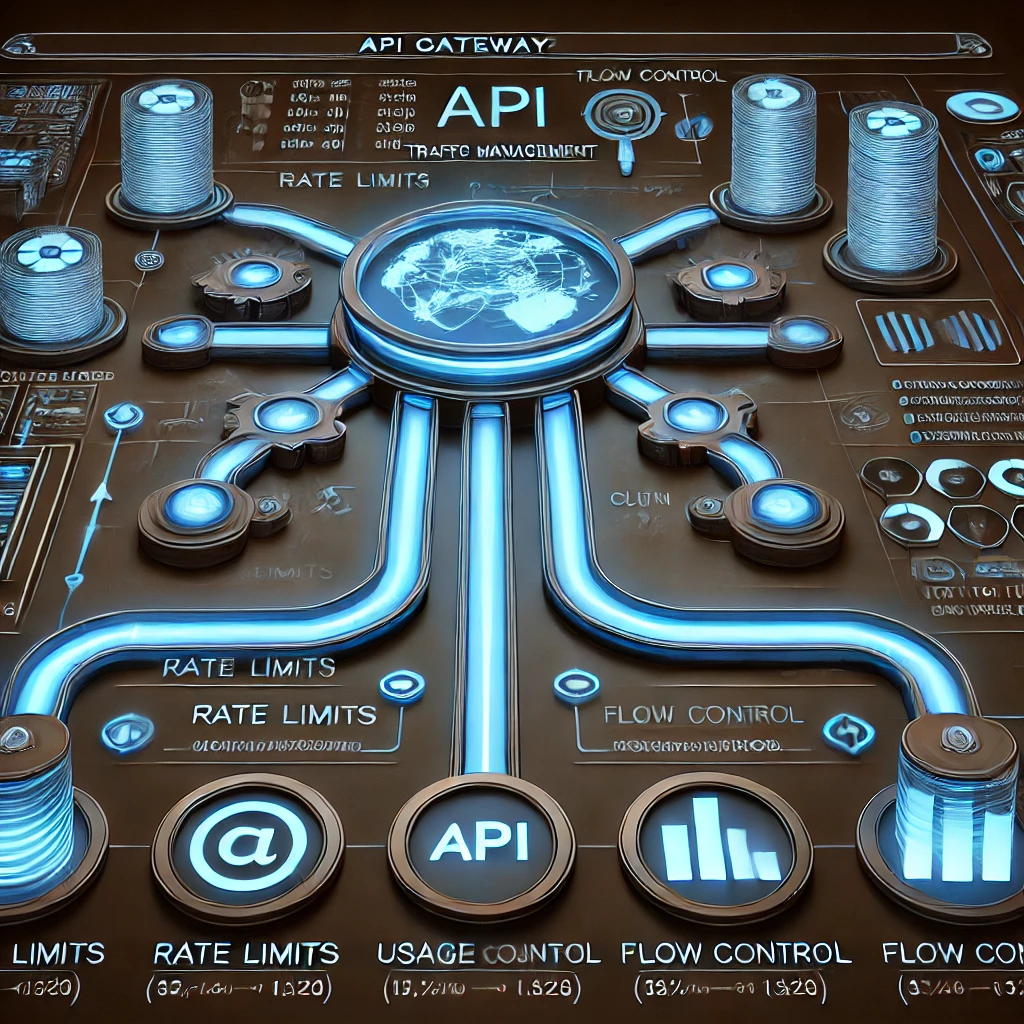
This is where API throttling and traffic management come into play. By intelligently controlling the flow of requests, organizations can ensure fairness, maintain quality of service, and protect infrastructure resources.
Syncloop provides a powerful suite of tools that make API throttling and traffic management seamless and configurable. From rate limiting to priority-based routing, Syncloop empowers developers to implement policies that scale with business needs while preserving performance and availability.
In this article, we’ll explore best practices for API throttling and traffic management using Syncloop and show how it enables secure, scalable, and resilient API infrastructures.
Why API Throttling Matters
API throttling is the practice of limiting the number of API requests a user or application can make in a given period. It serves multiple purposes:
- Prevent Overload: Protects backend systems from being overwhelmed by excessive or sudden traffic.
- Ensure Fair Access: Distributes resources evenly among users or services.
- Improve Reliability: Maintains consistent performance during traffic spikes.
- Enhance Security: Defends against denial-of-service (DoS) attacks and abusive behavior.
- Control Costs: Avoids unnecessary resource usage and optimizes infrastructure efficiency.
Without throttling, even a single misbehaving client can degrade service for everyone.
FREE
Try our cloud version
Get started in 30 sec!Syncloop’s Built-In Capabilities for Traffic Management
Syncloop approaches traffic control not as an add-on, but as an integral part of its API management layer. With its native throttling mechanisms, real-time monitoring, and flow control structures, you can create sophisticated traffic strategies with minimal complexity.
1. Implementing Rate Limits per API or User
Rate limiting is the cornerstone of throttling. In Syncloop, you can easily define rate limits at multiple levels:
- Per API Endpoint: Set specific limits for sensitive or high-cost operations.
- Per User or API Key: Ensure fair access and protect against abuse.
- Per IP Address: Control anonymous or public-facing access points.
These rate limits can be configured based on time windows — such as 100 requests per minute or 1,000 per hour — and can return structured responses when limits are exceeded, keeping the user informed without crashing the application.
2. Using Flow Logic to Enforce Limits Dynamically
Syncloop’s flow-based architecture allows you to insert logic directly into your API services. This means you can:
- Inspect request headers to extract user identity or plan level.
- Check usage counters against predefined thresholds.
- Branch execution using IfElse to enforce throttle policies.
- Use TryCatch to gracefully handle over-limit scenarios.
This dynamic behavior ensures that different users or tiers can have customized throttling experiences — such as higher limits for premium users or tighter controls for trial accounts.
3. Queuing and Deferred Execution with Await
Not all traffic needs to be dropped. In some cases, temporary queuing can be beneficial. Syncloop’s Await control can delay execution until system resources are available, helping balance traffic without rejecting valuable requests outright.
This is especially useful for background jobs, batch updates, or asynchronous workflows where real-time speed is less critical.
4. Detecting and Responding to Traffic Spikes
Syncloop includes real-time monitoring dashboards that help you visualize traffic trends. When usage spikes are detected, you can:
- Adjust throttling rules dynamically via environment configurations.
- Notify system administrators or send automated alerts.
- Activate fallbacks or load-reduction flows using TryCatch and conditional execution.
This proactive visibility helps ensure that your system adapts in real time, rather than reacting too late.
5. Segregating Traffic by Environment or Client Tier
Not all traffic is created equal. Syncloop allows you to manage traffic based on:
- Environment (dev, staging, prod): Avoid test loads affecting production services.
- Client Tier (free, paid, enterprise): Provide differentiated service levels.
- Application Type (mobile, partner, internal): Apply policies appropriate to the client’s risk and resource profile.
By creating isolated flow paths and enforcing usage policies accordingly, you maintain fine-grained control over who can do what — and how often.
6. Failing Gracefully and Informatively
When throttling is enforced, user experience still matters. Syncloop makes it easy to return structured error responses such as:
{
"status": 429,
"message": "Rate limit exceeded. Please try again in 60 seconds."
}
You can even provide retry-after headers or links to upgrade plans, turning a limitation into a user engagement opportunity.
7. Analytics-Driven Policy Refinement
Throttling isn’t a one-time setup — it evolves. Syncloop’s analytics provide deep insights into:
- Who hits rate limits most often.
- Which APIs receive the highest load.
- When traffic peaks during the day/week.
This data helps refine your policies over time, ensuring they stay aligned with usage patterns and business goals.
Best Practices for Throttling with Syncloop
To get the most from Syncloop’s throttling capabilities, consider these best practices:
- Start with Conservative Limits: Use analytics to fine-tune limits rather than guessing up front.
- Segment by Client Type: Apply distinct rules for internal tools, partner APIs, and public endpoints.
- Provide Clear Feedback: Return informative errors when users exceed limits.
- Use Versioning: Introduce new throttling rules in new API versions to avoid disrupting existing clients.
- Monitor Continuously: Watch for changing traffic patterns and adjust accordingly.
- Plan for Abuse: Include strategies for blocking or isolating suspicious traffic without affecting legitimate users.
Conclusion
Managing API traffic isn’t just about protecting infrastructure — it’s about delivering consistent, reliable, and fair experiences to all users. Throttling, when done right, ensures your APIs remain responsive and resilient, even during unexpected load surges.
Syncloop makes it incredibly easy to implement sophisticated throttling strategies. With flow-based logic, real-time monitoring, customizable limits, and graceful error handling, you gain the tools to manage traffic intelligently and efficiently.
By applying these best practices within Syncloop, you’re not just enforcing limits — you're building a foundation for scalable, secure, and user-friendly API services.
Back to BlogsRelated articles
Quick Start Now
Try unlimited features for free