Common Mistakes in API Developer Portal and How to Avoid Them
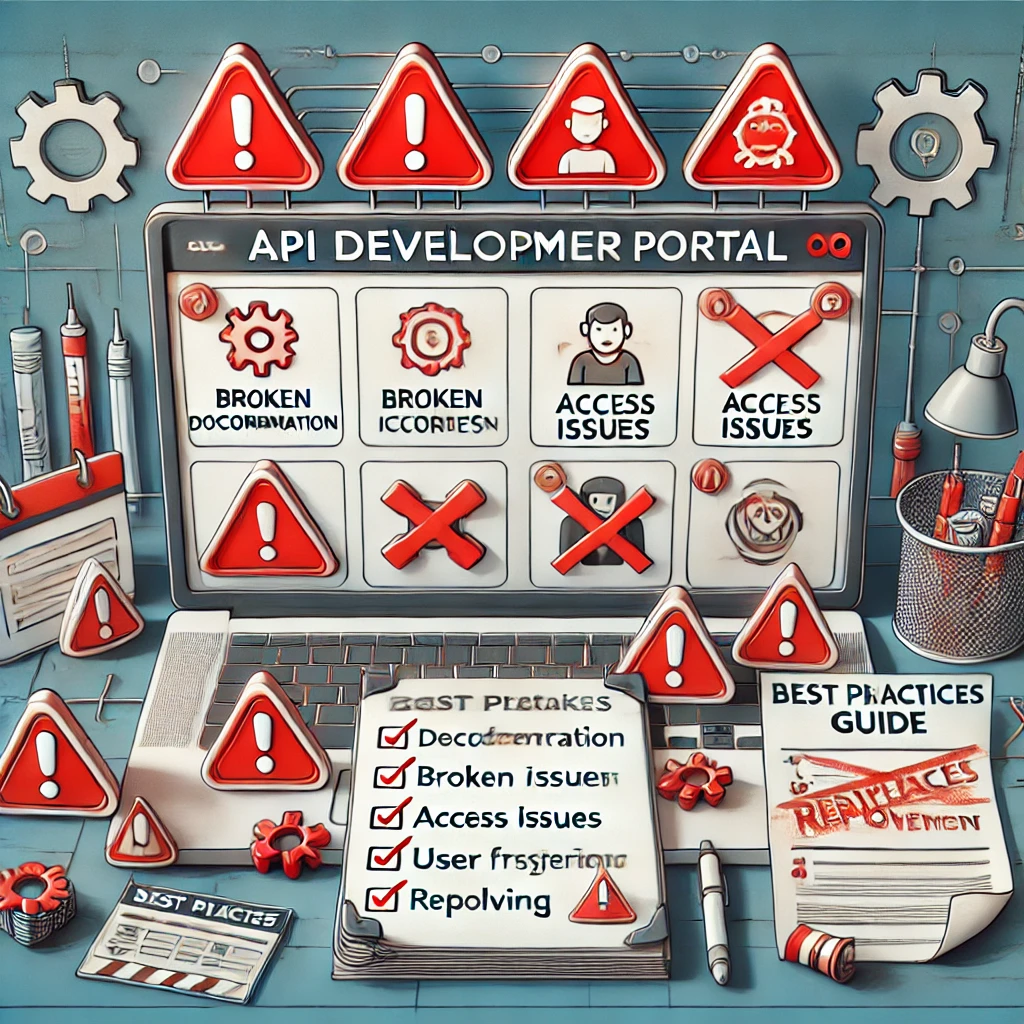
Whether you're targeting internal teams, partners, or public developers, building a great developer portal takes more than a pretty interface. It requires thoughtful architecture, intuitive design, useful tools, and a frictionless experience.
In this blog, we explore the most common mistakes made in API developer portals — and how you can avoid them. We’ll also show how Syncloop helps you build and manage developer portals that are not only functional but empowering.
1. Lack of Clear API Documentation
This is the single biggest sin of any developer portal. Incomplete, outdated, or poorly structured documentation leaves developers confused and frustrated. If they can’t understand your API, they won’t use it — or worse, they’ll misuse it.
Avoidance Tip:
- Provide complete and up-to-date docs, including all endpoints, parameters, request/response samples, and error messages.
- Use auto-generated documentation to reduce human error.
- Organize content with a clear navigation structure and search functionality.
How Syncloop Helps: Syncloop generates API documentation automatically, keeping it always in sync with your service updates. It ensures consistency, accuracy, and ease of navigation.
2. No API Testing or Sandbox Environment
Developers want to try your API before committing to it. If your portal lacks interactive testing tools or a sandbox environment, you’re adding unnecessary friction.
Avoidance Tip:
- Offer a “Try It” feature to test endpoints directly in the browser.
- Provide sandbox credentials and environments for safe experimentation.
- Simulate different response scenarios for better debugging.
How Syncloop Helps: Syncloop includes integrated testing tools where developers can test APIs instantly, view request/response flows, and debug in real-time — even before deployment.
3. Complex or Inconsistent Authentication Process
Requiring users to jump through hoops just to get an API key or token can be discouraging. Complex auth flows or unclear instructions will turn developers away.
FREE
Try our cloud version
Get started in 30 sec!Avoidance Tip:
- Provide clear, step-by-step guidance on how to authenticate.
- Offer self-service token generation and renewal.
- Keep the initial access process simple, especially for testing.
How Syncloop Helps: With Syncloop, you can configure OAuth2, API key validation, and other security layers — and expose them to developers via clear documentation and intuitive UI.
4. Ignoring Developer Onboarding
Your portal may be technically sound, but if it fails to guide new developers, adoption will suffer. Developers shouldn’t need to guess where to begin.
Avoidance Tip:
- Include getting started guides, tutorials, and use-case walkthroughs.
- Provide sample apps, SDKs, and code snippets in multiple languages.
- Highlight common integrations and business scenarios.
How Syncloop Helps: Syncloop allows you to embed onboarding content, quick-start flows, and interactive examples — helping developers move from zero to production faster.
5. No Feedback or Support Mechanism
Developers run into problems. If your portal doesn’t offer an easy way to ask questions or report bugs, they’ll feel unsupported — and may give up entirely.
Avoidance Tip:
- Add a contact form, live chat, or community forum.
- Monitor and respond to feedback promptly.
- Allow users to suggest improvements to your API or docs.
How Syncloop Helps: Syncloop integrates with support workflows and issue trackers, enabling real-time feedback and faster resolution of developer issues.
6. Neglecting API Versioning and Change Logs
APIs evolve. But when changes aren’t documented clearly, they can break client implementations and erode trust.
Avoidance Tip:
- Clearly mark each API version in the portal.
- Provide changelogs detailing new features, bug fixes, and breaking changes.
- Allow developers to select and test older versions if needed.
How Syncloop Helps: Syncloop supports full API versioning, along with automated changelog tracking, so developers can always see what’s new and what’s changed — with zero guesswork.
7. Overlooking Portal Design and User Experience
Developer portals don’t need flashy graphics, but they do need clarity, usability, and responsiveness. A cluttered UI, broken links, or poor mobile support can ruin the experience.
Avoidance Tip:
- Keep navigation intuitive with minimal clicks to reach essential info.
- Use responsive design for all screen sizes.
- Maintain visual consistency in fonts, colors, and layout.
How Syncloop Helps: Syncloop provides customizable developer portal templates that are clean, responsive, and designed with developer UX in mind.
8. No Analytics or Usage Insights
If you’re not tracking how your APIs are used, which docs are most viewed, or where developers drop off — you’re flying blind.
Avoidance Tip:
- Track API calls, success/failure rates, and developer activity.
- Monitor portal engagement metrics to improve user flow.
- Use insights to enhance documentation and onboarding content.
How Syncloop Helps: Syncloop offers built-in analytics for both API usage and developer portal engagement, giving you actionable data to optimize your strategy.
9. Failing to Promote the Portal and APIs
Even the best portal is useless if no one knows it exists. A common mistake is launching an API developer portal without a clear outreach or adoption plan.
Avoidance Tip:
- Include developer portal links in product pages, documentation, and partner programs.
- Run webinars, tutorials, and demo sessions.
- Encourage early feedback and testimonials from beta users.
How Syncloop Helps: Syncloop supports easy sharing and publishing of your APIs and portals — with fine-grained access controls for public, partner, or internal consumption.
Conclusion
An API developer portal is a crucial part of your API strategy — not just a documentation site, but a digital touchpoint that influences adoption, usability, and loyalty. Avoiding common mistakes like unclear docs, poor UX, or lack of interactivity can make a world of difference in how your APIs are received.
With Syncloop, you get a platform designed to support not just API management, but also developer experience. From automated documentation and testing tools to intuitive onboarding and real-time analytics, Syncloop empowers you to build portals that developers love to use — and keep coming back to.
Back to BlogsRelated articles
Quick Start Now
Try unlimited features for free