Getting Started with API Developer Portal on Syncloop
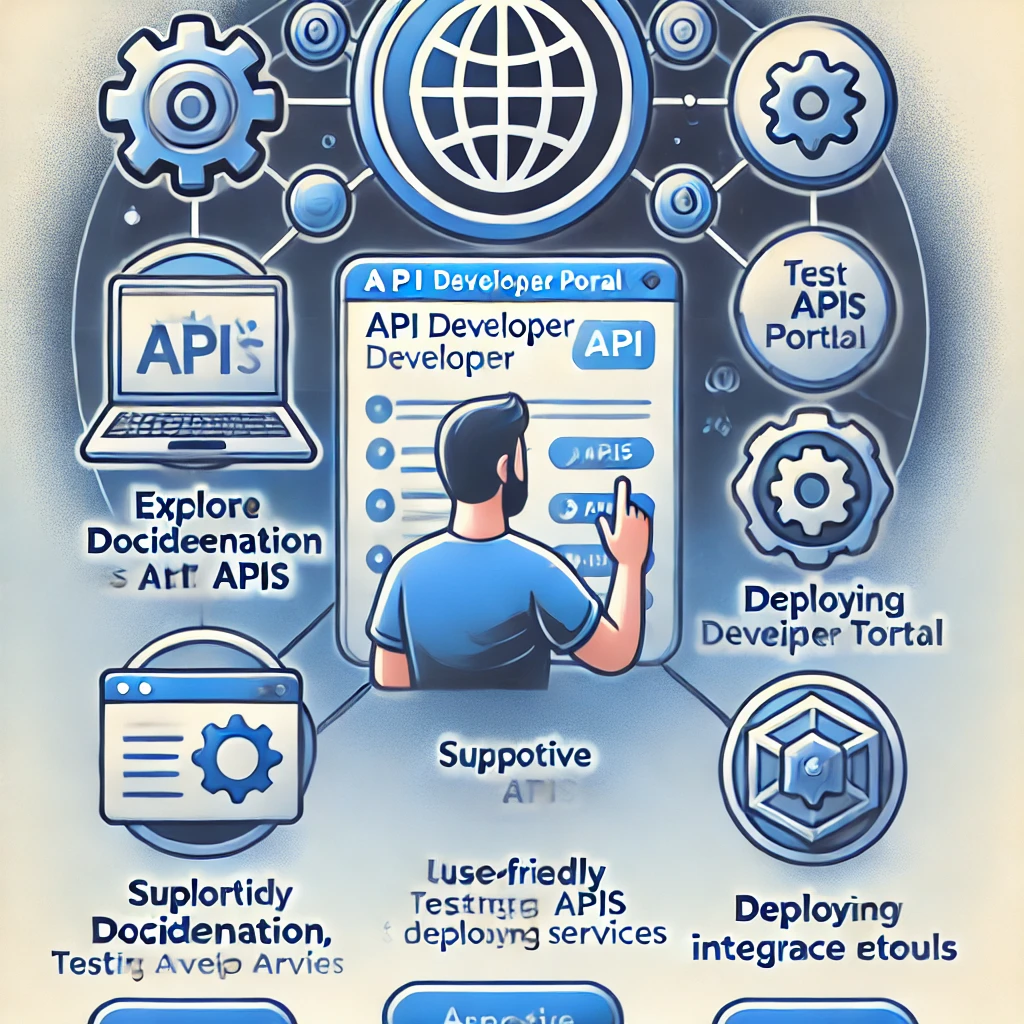
Enter Syncloop — a modern, low-code API platform designed not just to manage your APIs, but to give you the tools to build a fully functional and developer-friendly portal. Whether you’re sharing APIs with internal teams, partners, or public users, Syncloop makes it simple to publish, secure, and document your services.
This blog walks you through everything you need to know to get started with the API Developer Portal on Syncloop — from setup and customization to best practices that drive developer success.
What Is an API Developer Portal?
An API developer portal is a centralized web interface that offers:
- Detailed API documentation
- Usage examples and code snippets
- API keys/token management
- Testing and sandbox environments
- Versioning and changelog access
- Developer onboarding and support tools
It transforms your APIs from backend services into developer-ready products.
With Syncloop, building this experience requires no separate tooling — it’s built into the platform and designed to align perfectly with your APIs.
FREE
Try our cloud version
Get started in 30 sec!Why Use Syncloop’s Developer Portal?
Syncloop enables you to:
- Automatically generate documentation from your API designs
- Provide interactive testing through embedded tools
- Control access and permissions for different user groups
- Version APIs and maintain backward compatibility
- Onboard developers faster with integrated guides and sandbox environments
In short, it lets you publish APIs that are not just functional — but adoptable and scalable.
Getting Started: Step-by-Step Guide
Step 1: Define and Design Your API
Before your portal can shine, your APIs need to be defined:
- Use Syncloop’s visual builder to create services.
- Define endpoints, request parameters, response formats, and error messages.
- Use Transformers, IfElse, Await, and Redo controls to enrich API logic.
Once published, Syncloop auto-generates documentation from this structure — keeping everything up to date.
Step 2: Enable Documentation and Test Console
Every time you create or update an API on Syncloop:
- Documentation is automatically generated.
- A built-in "Try It" feature lets developers test the endpoints with real parameters.
- Response details are shown live, allowing for real-time debugging.
This saves you time and eliminates the need for external documentation tools or Postman collections.
Step 3: Set Up Developer Access
With Syncloop, you control who accesses your APIs:
- Assign role-based permissions to internal teams or partners.
- Generate and manage API keys or tokens.
- Use OAuth2 or IP filtering for sensitive or external APIs.
Whether you're opening APIs to partners or protecting internal services, Syncloop ensures your portal is secure by design.
Step 4: Customize the Developer Experience
Make your portal inviting and useful:
- Add getting started guides, FAQs, and code examples for common use cases.
- Link to sample applications or SDKs.
- Provide real-world workflows that demonstrate your API’s value.
Syncloop allows you to embed onboarding content and make it part of the developer experience.
Step 5: Monitor Usage and Gather Insights
Once developers start using your APIs:
- Use Syncloop’s real-time analytics dashboard to track traffic, errors, latency, and active endpoints.
- Identify popular services and performance bottlenecks.
- View logs to support debugging and optimization.
This helps you continuously improve both your APIs and your portal content.
Step 6: Maintain and Evolve Your API Ecosystem
Your portal isn’t static. Keep it healthy by:
- Updating docs with new features
- Using versioning to support legacy users while rolling out improvements
- Maintaining changelogs to communicate updates clearly
- Collecting feedback through built-in tools or external integrations
Syncloop supports a complete lifecycle, so your portal grows alongside your APIs.
Best Practices for a Great Developer Portal
- Be clear and concise: Use straightforward language, avoid technical jargon unless necessary.
- Offer real-world examples: Show how your API fits into everyday use cases.
- Provide error transparency: Document error messages and suggest how to resolve them.
- Keep it updated: Outdated docs erode trust — Syncloop auto-syncs, reducing manual errors.
- Offer support options: A contact form, chat, or support link builds confidence with your users.
Real-World Use Cases
For Internal Teams:
Build a centralized API portal for your organization, enabling various departments to consume shared services easily.
For Partners:
Offer select APIs via token-based access, with full documentation and sandbox capabilities for faster integration.
For Public Developers:
Launch your API as a product, complete with documentation, testing tools, changelogs, and community onboarding.
Why Syncloop Is Ideal for Developer Portals
- Auto-generated documentation that stays in sync
- Integrated testing tools to reduce onboarding time
- Secure access controls with token, key, and OAuth support
- Live monitoring and analytics to improve developer experience
- Customization options to provide onboarding guides, tutorials, and examples
- Built-in versioning for seamless evolution of your API portfolio
Whether you’re serving a handful of developers or managing a large external ecosystem, Syncloop provides everything you need in one unified, low-code platform.
Conclusion
An API developer portal is more than a technical resource — it’s a vital tool for adoption, integration, and collaboration. With Syncloop, building and managing that portal becomes effortless. From automated documentation and testing to access control and analytics, every piece is designed to help your developers move faster and build smarter.
If you're ready to create a world-class developer experience around your APIs — start with Syncloop and unlock the true potential of your API ecosystem.
Back to BlogsRelated articles
Quick Start Now
Try unlimited features for free