Step-by-Step Tutorial on Shopify API Integration
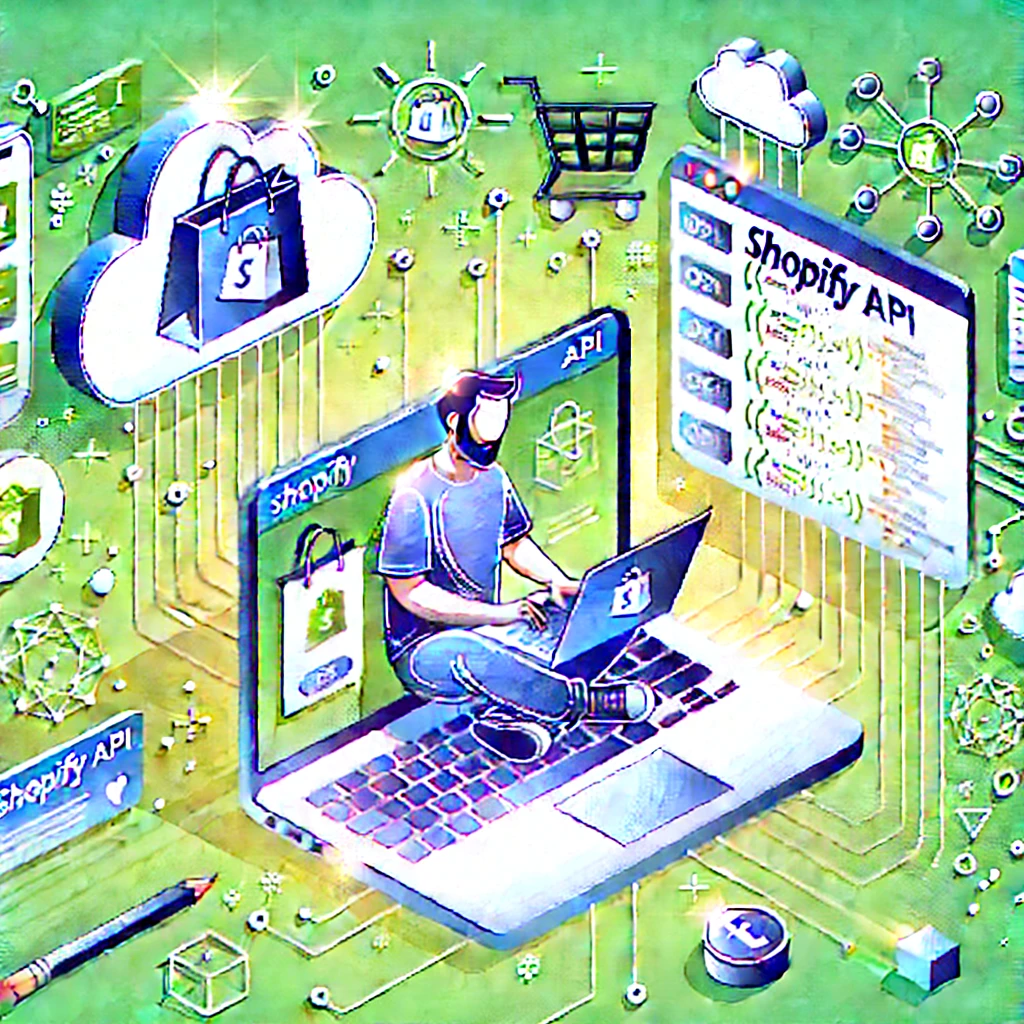
This step-by-step tutorial will walk you through the essential phases of integrating Shopify’s API using a powerful, low-code API development platform like Syncloop. By the end, you’ll have a clear roadmap to connect your systems with Shopify smoothly, securely, and scalably.
Let’s break it down—from setup to execution.
Step 1: Understand Your Integration Needs
Before diving into the technical aspects, get clarity on what you’re trying to achieve. Shopify offers multiple APIs including:
- Admin API: For managing store data like orders, products, and customers.
- Storefront API: Ideal for building headless commerce solutions.
- Partner API: For Shopify partners creating apps or themes.
Identify:
- Which APIs you'll use.
- The data you need to push/pull (e.g., orders, inventory, shipping).
- The actions your integration must perform (e.g., create a new product, update fulfillment status).
Syncloop allows you to tailor your workflows easily using custom service logic—so define what success looks like before you start building.
FREE
Try our cloud version
Get started in 30 sec!Step 2: Create a Shopify App
To use Shopify’s API, you’ll need an app with proper permissions.
- Log in to your Shopify Partner or store admin dashboard.
- Navigate to Apps → Develop Apps → Create App.
- Name your app and select necessary permissions based on your goals. For example:
- Read/Write Orders
- Read Products
- Manage Fulfillment
- Shopify will generate:
- API Key
- API Secret Key
- Access Token (for private apps or after OAuth flow for public apps)
Keep these credentials secure—they’re essential for authenticating API calls in Syncloop.
Step 3: Configure API Endpoints in Syncloop
Once you have your credentials, it’s time to set up your API connections in Syncloop.
- In your Syncloop workspace, create a new service and name it (e.g., “ShopifyOrderSync”).
- Use the Transformer block to define request and response structures.
- Use the HTTP Connector to configure the API call:
- URL: Shopify API endpoint, e.g., https://{your-store}.myshopify.com/admin/api/2023-01/orders.json
- Method: GET, POST, PUT, or DELETE depending on the operation
- Headers:
- X-Shopify-Access-Token: your_access_token
- Content-Type: application/json
Syncloop’s visual editor makes this configuration straightforward. Plus, you can test and debug your calls in real-time.
Step 4: Build Logic with Syncloop Controls
Your Shopify integration likely requires conditional flows and retries—for example:
- Ifelse: Use this to check if a product already exists before updating.
- Redo: Retry API calls on failure due to rate limits.
- Await: Pause workflows until certain responses are received, useful in fulfillment flows.
Let’s say you’re syncing orders:
- Use an Ifelse block to check if the order is fulfilled.
- If not, call Shopify’s fulfillment endpoint.
- Use Redo to retry in case of temporary errors.
This smart logic reduces manual effort and makes your integrations more reliable.
Step 5: Handle Pagination and Rate Limits
Shopify APIs paginate results and enforce rate limits.
- Pagination: Use link headers or cursor-based pagination to fetch all data.
- Rate Limits: Shopify allows 2 requests/second and bursts of up to 40. Respect this to avoid errors.
In Syncloop:
- Use a Loop or Redo with Wait pattern to navigate through pages.
- Include headers in your logic to monitor API call limits dynamically.
Syncloop’s real-time testing environment helps you monitor and fine-tune these flows quickly.
Step 6: Monitor and Debug
With services live, ensure they stay healthy with Syncloop’s built-in monitoring features.
- Logs: Check for failed API calls or malformed responses.
- Dashboards: View performance metrics to spot slowdowns or bottlenecks.
- Alerts: Set thresholds for response times or error rates.
This observability ensures your Shopify integration doesn’t just work—it works consistently.
Step 7: Secure and Maintain Your Integration
Security and maintainability are just as important as functionality.
- Environment Variables: Store API keys securely.
- Service Versioning: Roll out changes without breaking existing connections.
- Audit Logs: Track who accessed or changed services.
As Shopify updates its APIs regularly, you’ll also need to:
- Monitor API version updates.
- Refactor deprecated calls.
- Keep documentation up to date.
Syncloop supports version control and documentation tools so you can manage all of this in one place.
Conclusion
Shopify API integration doesn’t have to be overwhelming. With a structured approach and the right platform, you can build powerful, secure, and flexible connections that scale with your business. Syncloop simplifies the process with its visual interface, intelligent control structures, and real-time testing and debugging tools.
Whether you’re automating your order fulfillment, syncing customer data, or building a custom storefront, Syncloop enables you to do it all—faster and smarter.
If you're ready to go beyond copy-paste scripts and start building enterprise-grade integrations with clarity and control, Syncloop is your go-to platform.
Back to BlogsRelated articles
Quick Start Now
Try unlimited features for free