Step-by-Step Tutorial on API Management Solutions
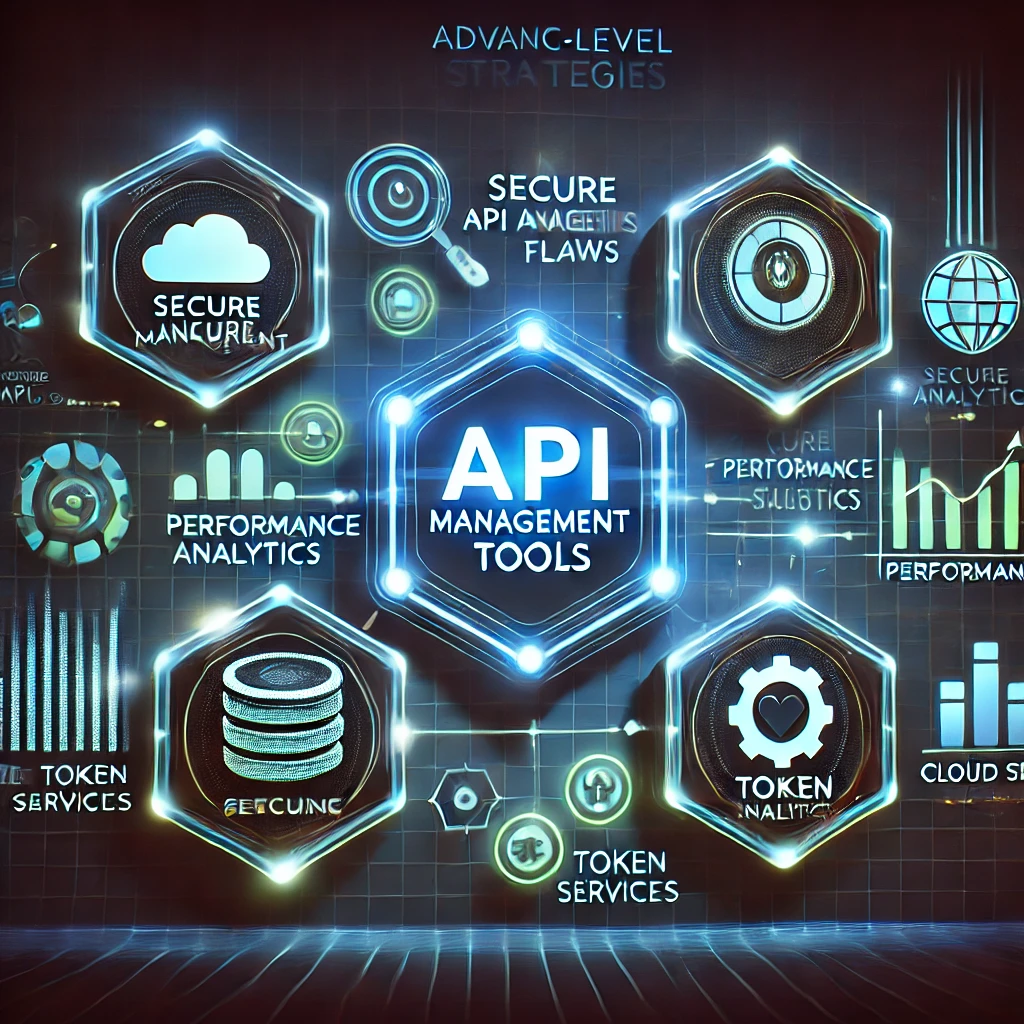
An API management solution gives you the tools to create, secure, monitor, and scale APIs from a single control point. Whether you're building microservices, opening APIs to partners, or managing internal services, having a structured, flexible platform like Syncloop can transform how you build and manage APIs across your organization.
In this step-by-step tutorial, we’ll walk you through the essentials of building and managing APIs using an API management solution—optimized with Syncloop.
Step 1: Define Your API Strategy
Before jumping into development, clarify your purpose and business objectives.
Ask yourself:
- Who are the API consumers (internal teams, partners, public users)?
- What functionality should the APIs expose?
- Are there compliance or security requirements?
- Will the APIs need to scale or support versioning?
Pro Tip: Start with a single use case (like user onboarding or data sharing) and scale gradually. Syncloop allows you to start small and evolve your services without overhauling your architecture.
Step 2: Design Your API with a Purpose
Once the goals are clear, design your API structure. Focus on naming conventions, endpoints, input/output formats, and authentication needs.
FREE
Try our cloud version
Get started in 30 sec!Common design choices:
- RESTful APIs with clear resource-based URIs
- JSON as the data format for simplicity and consistency
- HTTP methods (GET, POST, PUT, DELETE) for operations
With Syncloop:
- Use Transformer blocks to visually structure your request and response payloads.
- Define input validations and error responses clearly during service creation.
Step 3: Build and Configure API Services
Now it’s time to bring your API to life.
- Create a New Service in Syncloop.
- Use the HTTP Connector to connect with external or internal data sources.
- Add logic using blocks like:
- Ifelse: For conditional routing or branching.
- Redo: For retrying failed connections.
- Await: To wait for asynchronous events or external triggers.
- Use Transformer to format and reshape your data for downstream services or client consumption.
Syncloop makes this process intuitive through a visual canvas where you can drag, drop, and connect logic blocks in a few clicks.
Step 4: Secure Your APIs
Security is non-negotiable in API management. Even internal APIs must be protected against misuse and vulnerabilities.
Security Best Practices:
- Enforce OAuth2 or API Key-based access.
- Use rate limiting to prevent abuse.
- Apply role-based access control (RBAC) to segment permissions.
- Sanitize input and output to prevent injection attacks.
Syncloop provides built-in authentication and security configuration tools, so you can implement enterprise-grade protection without complex coding.
Step 5: Publish and Deploy
Once your API is functional and secure, it's ready for deployment.
- Select the desired environment (Development, Staging, Production).
- Set deployment rules and thresholds.
- Use Syncloop’s versioning system to publish the first version of your API.
Every service deployed in Syncloop comes with an auto-generated endpoint, ready to consume with just a few configurations.
Step 6: Monitor and Analyze API Usage
You can’t improve what you can’t see. Monitoring is critical to ensure reliability, performance, and security.
Key metrics to track:
- Request volume per endpoint
- Error rate and status code distribution
- Latency and response times
- User or client behavior patterns
Syncloop provides real-time logs, visual dashboards, and performance alerts, helping you respond quickly and make data-informed decisions.
Step 7: Manage Versions and Lifecycle
As your APIs evolve, managing changes without breaking existing clients is crucial.
Versioning Tips:
- Keep previous versions live until all clients migrate.
- Use clear semantic versioning (v1, v2, etc.).
- Document changes clearly with notes and examples.
In Syncloop:
- Each service version is tracked and easily accessible.
- You can switch between versions or test in parallel with zero downtime.
Step 8: Document and Share
Well-documented APIs get adopted faster and maintained more easily.
Best documentation includes:
- Endpoint list with methods and payloads
- Authentication and rate limit rules
- Sample requests and responses
- Error handling formats
Syncloop auto-generates API documentation as you build, and you can customize it for different audiences—technical teams, partners, or public consumers.
Step 9: Collaborate Across Teams
Effective API management involves collaboration across developers, DevOps, security, and business teams.
Collaboration Features in Syncloop:
- Shared environments and version control
- User roles for segmented access
- Visual logic for non-technical stakeholders
This encourages alignment, faster iteration, and fewer miscommunications across the API lifecycle.
Step 10: Scale and Extend
Once your API ecosystem starts delivering value, it’s time to expand.
Ways to scale:
- Add more services using similar logic blocks.
- Orchestrate multiple services into complex workflows.
- Introduce API monetization, sandbox environments, or partner access gateways.
Syncloop grows with you—supporting higher loads, more services, and deeper integrations as your architecture evolves.
Conclusion
API Management is more than publishing a few endpoints—it’s about delivering secure, scalable, and maintainable services that align with your business objectives. From design to deployment, documentation to observability, a platform like Syncloop helps you manage the full lifecycle of your APIs with speed and clarity.
With built-in security, visual logic flows, real-time monitoring, and collaborative features, Syncloop turns complex API management into a simple, powerful experience. Whether you're managing a few internal APIs or an entire digital product suite, this step-by-step strategy ensures you're always in control.
Back to BlogsRelated articles
Quick Start Now
Try unlimited features for free