Getting Started with API Management Platform on Syncloop
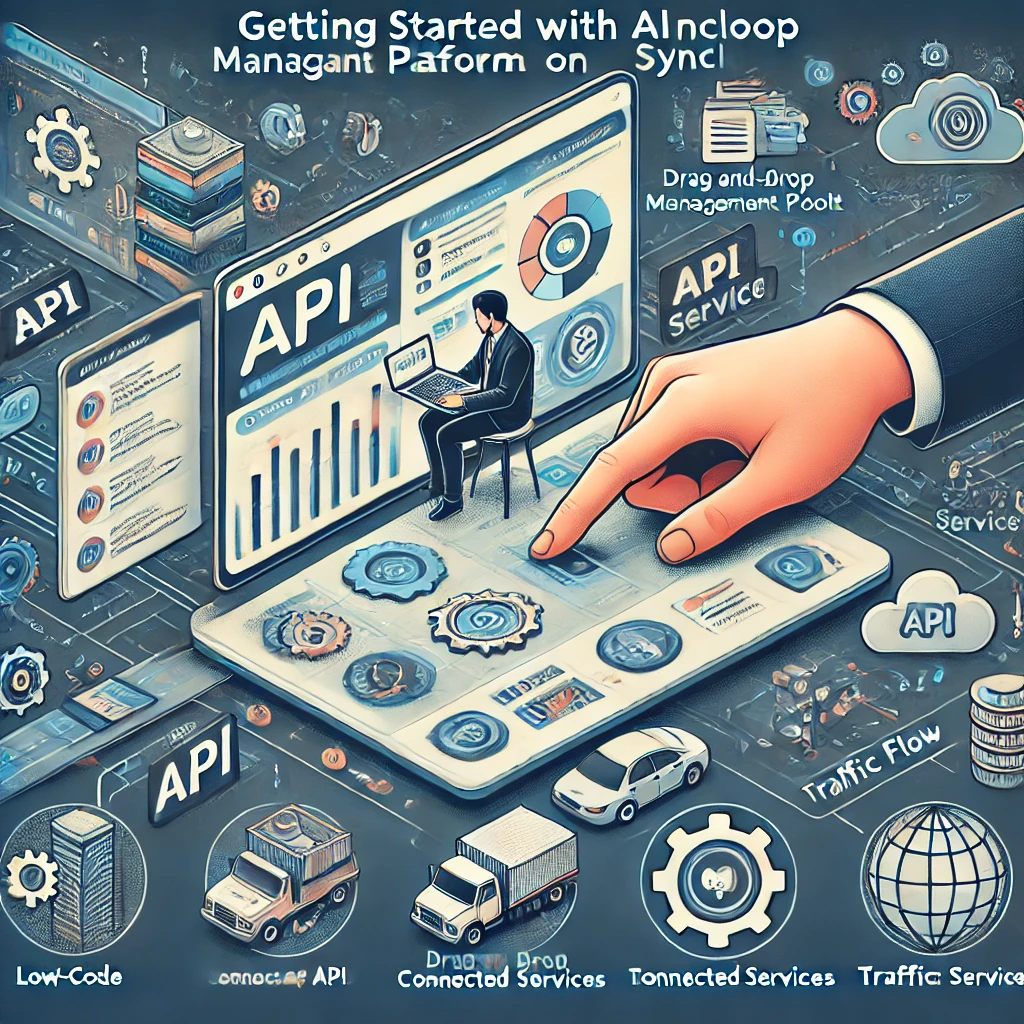
That’s where an API Management Platform comes into play. It’s your control center for creating, monitoring, securing, and scaling APIs. And when it comes to low-code, developer-friendly solutions, Syncloop stands out as one of the most versatile and intuitive platforms available today.
Whether you’re a developer, product owner, or IT manager, this guide will help you get started with API management on Syncloop—from creating your first service to deploying and monitoring it with confidence.
What is Syncloop’s API Management Platform?
Syncloop is a low-code, cloud-native API development and management platform designed to simplify the creation, orchestration, and deployment of APIs. It combines robust backend capabilities with a user-friendly interface, allowing businesses to focus on innovation, not infrastructure.
Syncloop’s API Management Platform helps you:
- Build APIs visually using low-code logic
- Secure endpoints with built-in authentication controls
- Monitor usage, performance, and health
- Deploy across multiple environments
- Govern API access with confidence
Key Features You’ll Use
Here’s what makes Syncloop a powerful tool for API management:
- Low-Code Interface: Design APIs visually with drag-and-drop elements.
- Environment Control: Create services for development, staging, and production with isolated configurations.
- Security & Auth: Easily implement OAuth2, API keys, and token management.
- Orchestration Controls: Add logic with tools like IfElse, Transformers, Redo, and Await.
- Monitoring & Logs: Get real-time insights into API traffic, errors, and performance.
- Deployment Simplicity: Push services to production in a few clicks.
FREE
Try our cloud version
Get started in 30 sec!Step-by-Step Guide to Getting Started
Step 1: Sign into Your Syncloop Workspace
Access your workspace via the Syncloop dashboard. Once logged in, navigate to the Services section where you can begin building your first API.
Step 2: Create a New Service
- Click “New Service”
- Choose “APIService” from the control list
- Define the HTTP method (GET, POST, PUT, DELETE)
- Set the route (e.g., /getOrders or /submitForm)
This creates the API endpoint that your clients will consume.
Step 3: Build the Logic Flow
Use Syncloop’s drag-and-drop canvas to define the behavior of your API:
- Add Transformers to reformat or enrich request data
- Use IfElse to route logic based on conditions (e.g., validate input)
- Include Await for workflows requiring external triggers or callbacks
- Apply Redo for retrying operations in case of failure (e.g., timeouts)
This lets you build everything from simple APIs to complex, multi-step orchestrations.
Step 4: Secure Your API
Security is essential from day one:
- Apply authentication policies (OAuth2, API keys)
- Set up RBAC (Role-Based Access Control) to manage who can access or modify services
- Use Environment variables to manage tokens, keys, and secrets securely
Syncloop allows fine-grained control over who sees what, and which data flows through each endpoint.
✅ Step 5: Test Your Service
Before going live:
- Use Syncloop’s Test Console to simulate requests
- Pass sample headers, body data, and query parameters
- Inspect logs for request traces, status codes, and payloads
This helps catch bugs early and optimize the service flow.
Step 6: Deploy to an Environment
Syncloop supports seamless deployment across:
- Development
- Staging
- Production
Each environment is isolated, so you can test features safely without risking live traffic. You can also manage versioning and rollback if needed.
Step 7: Monitor API Activity
Post-deployment, keep an eye on performance and usage:
- View real-time analytics for each API endpoint
- Check error rates, response times, and status codes
- Set alerts for failed transactions or high latency
- Use logs for debugging or compliance audits
With Syncloop, monitoring isn’t just about keeping the lights on—it’s about improving your services continuously.
Real-World Use Cases
● Financial Services
Create APIs to verify user identity, process payments, and integrate with banking systems securely and at scale.
● E-Commerce
Manage orders, sync inventory, and handle shipping via real-time API workflows with third-party platforms.
● SaaS Products
Build APIs that expose your product’s core functionality to partners, clients, or internal teams.
● Healthcare
Securely handle sensitive patient data using role-based APIs, token protection, and compliance-driven logs.
Tips for Success
- Design first: Think through inputs, outputs, and response logic before building.
- Use modular services: Break your APIs into reusable components.
- Version wisely: Always publish with a version (v1, v2) to avoid breaking changes.
- Log proactively: Enable full logs to trace issues and learn from user behavior.
- Keep it secure: Don’t hardcode secrets—use environment configurations.
Why Choose Syncloop?
Syncloop simplifies API management in ways traditional platforms don’t. It gives you:
- Visual tools to build complex services without writing thousands of lines of code
- A flexible, secure platform that scales with your business
- Built-in best practices for deployment, security, and governance
- Fast time-to-value for both technical and business teams
It’s more than just a management tool—it’s a complete solution for building, deploying, and owning your APIs with confidence.
Conclusion
Getting started with an API Management Platform doesn’t have to be complicated. With Syncloop, you can build powerful, secure, and scalable APIs using an intuitive, low-code interface. From your first service to enterprise-grade orchestration, Syncloop helps you manage APIs like a pro—without needing a massive dev team or deep infrastructure knowledge.
If you're ready to accelerate your API journey, Syncloop is the perfect platform to get you there.
Back to BlogsRelated articles
Quick Start Now
Try unlimited features for free