Getting Started with API Portal on Syncloop
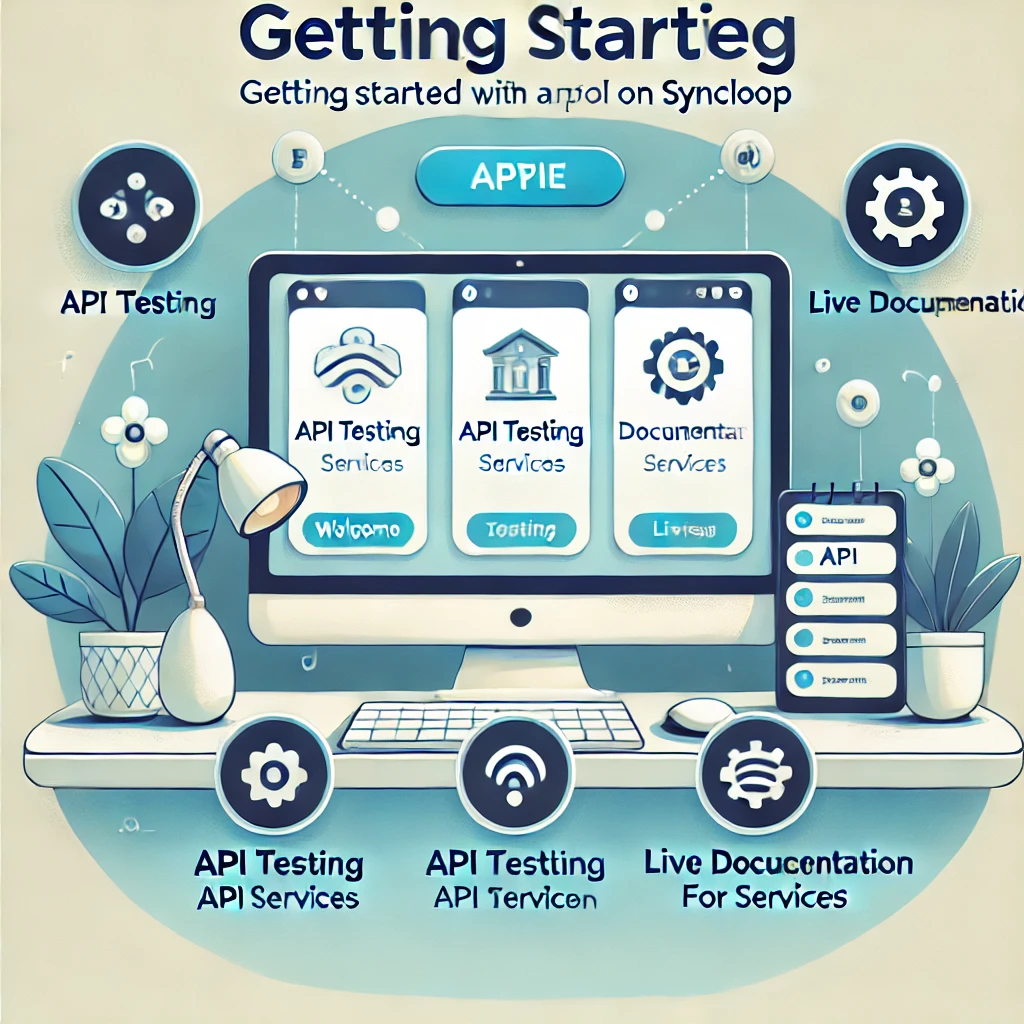
Enter Syncloop, a modern API development platform designed to simplify not just the creation of APIs but also how they're shared and consumed. With its integrated API Portal, Syncloop allows developers and teams to make their services accessible, interactive, and easy to understand. Whether you're a solo developer or part of a large enterprise team, Syncloop’s API Portal helps you deliver professional, user-friendly interfaces for your APIs in just a few clicks.
Let’s walk through everything you need to know to get started with the API Portal on Syncloop and why it’s an essential tool in your development journey.
What is Syncloop’s API Portal?
The API Portal in Syncloop is a centralized, web-accessible interface where developers can:
- Browse available APIs
- View auto-generated documentation
- Test APIs directly within the portal
- Authenticate securely
- Monitor versions and usage
- Share APIs with teams or external stakeholders
But what sets it apart is how seamlessly it integrates with the entire API lifecycle—from service creation and testing to deployment and public access—all within the Syncloop ecosystem.
Why Use the API Portal?
The API Portal is not just a nice add-on—it’s a core part of ensuring your APIs are usable, understandable, and accessible. Here’s how it elevates your development process:
- Faster Onboarding: New developers can explore and test APIs without needing full project access.
- Real-Time Documentation: As you build or update services, the portal reflects changes instantly.
- Interactive Testing: Try out endpoints live, with parameters and response previews.
- Collaboration-Friendly: Share a link to your portal with team members or clients for instant feedback.
- Security-First Access: Control who can see or interact with your APIs using built-in authentication tools.
FREE
Try our cloud version
Get started in 30 sec!Step-by-Step: Getting Started with Syncloop’s API Portal
1. Build Your Services
First, design your API services using Syncloop’s visual flow builder. Use controls like:
- Transformers to modify data
- Ifelse to add conditional logic
- Await for asynchronous calls
- Redo for retry loops
Each of these components creates robust and flexible service logic—without writing traditional code.
2. Save and Deploy Your Services
Once your service logic is built:
- Save your API route
- Deploy it with a single click
- Syncloop automatically generates endpoint paths and begins tracking versions
3. Access the API Portal
Navigate to the API Portal from your Syncloop dashboard. Here you’ll see a list of all your available services.
Each service includes:
- Auto-generated documentation
- Input/output parameters
- Authorization details
- Example responses
4. Test Endpoints
Use the built-in API console to:
- Choose a service
- Input parameters
- Execute API calls
- See real-time responses and logs
This testing environment mimics real-world usage, letting developers validate functionality before integrating APIs into their apps.
5. Manage Versions and Visibility
As you iterate on your APIs, you can:
- Create new versions of the same service
- Keep legacy versions live (for backward compatibility)
- Control visibility—share with internal teams or external partners
6. Secure Your APIs
Use API keys or OAuth tokens to protect your services. The portal guides users on how to authenticate and access secure endpoints safely.
This ensures that even public APIs are exposed responsibly and under your control.
7. Share and Collaborate
Send a link to your portal to teammates, clients, or partners. They’ll get instant access to:
- Documentation
- Testing tools
- Changelogs
All without needing access to your full Syncloop workspace.
Best Practices When Using the API Portal
- Keep Descriptions Clear: Well-written endpoint descriptions help others understand what each API does at a glance.
- Use Consistent Naming Conventions: Consistent path and parameter naming improves readability and usability.
- Document Expected Errors: Help users handle edge cases by including common error codes and messages.
- Test Frequently: Use the API Portal console to test after every update to avoid surprises in production.
- Review Logs Regularly: Use analytics and logs to track how your APIs are being used—and troubleshoot issues faster.
Real-World Applications of Syncloop's API Portal
- Internal Microservices: Empower different teams in your organization to use and understand services without bottlenecks.
- Third-Party Developer Access: Offer partners a clean, branded API interface to build integrations on top of your platform.
- Freelancers and Agencies: Share live API docs with clients for transparency and faster sign-offs.
- Hackathons and Demos: Instantly make your services available for testing without additional setup.
No matter your use case, Syncloop’s API Portal bridges the gap between API creation and consumption.
Conclusion
Getting started with the API Portal on Syncloop is more than just publishing your APIs—it's about making them accessible, testable, and developer-friendly. In a world where great APIs can power entire ecosystems, how you present and share them is just as important as how you build them.
Syncloop provides the tools to do both seamlessly. With a visual builder, instant deployment, and a fully integrated portal, you can turn complex backend logic into clean, professional API experiences—ready for developers of all skill levels.
If you’re ready to make your APIs truly developer-first, there’s no better place to start than the API Portal on Syncloop.
A clean and modern interface showing a developer exploring an interactive API Portal with live documentation, a testing console, and access control options.
Back to BlogsRelated articles
Quick Start Now
Try unlimited features for free