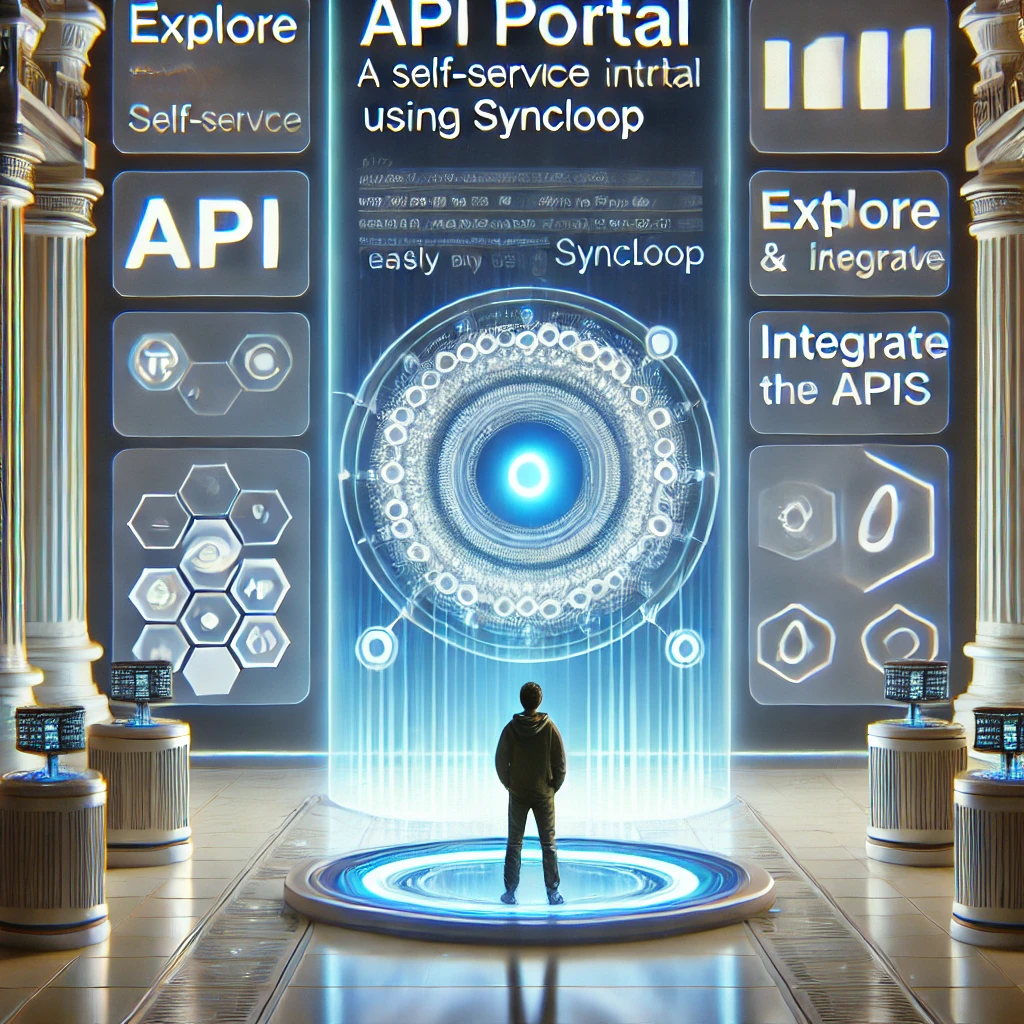How to Build a Self-Service API Portal Using Syncloop
Posted by: Vaishna PK | March 15, 2025

A self-service API portal solves these challenges by providing a centralized platform where developers can discover, access, test, and integrate APIs effortlessly. A well-designed API portal enhances developer engagement, streamlines API consumption, and ensures secure API governance.
The Syncloop API Portal is the ultimate tool for building a self-service API hub that empowers developers to onboard quickly, test APIs in real time, and access up-to-date documentation—all without manual intervention.
In this blog, we’ll walk you through how to build a self-service API portal using Syncloop and why it’s a game-changer for businesses looking to scale their API adoption.
Why Build a Self-Service API Portal?
A self-service API portal benefits both API providers and consumers by:
- Simplifying API discovery – Developers can browse available APIs and understand their functionality effortlessly.
- Providing interactive documentation – Clear, structured, and live-updating API documentation reduces onboarding friction.
- Automating API key generation – Developers can register, obtain access credentials, and start using APIs instantly.
- Enabling real-time API testing – Built-in testing environments allow developers to execute API requests without writing code.
- Ensuring secure access control – Businesses can manage API access with role-based permissions and authentication policies.
- Reducing support overhead – FAQs, tutorials, and automated updates minimize the need for direct developer support.
A well-structured API portal ultimately improves API adoption, reduces integration time, and enhances overall developer experience.
How to Build a Self-Service API Portal Using Syncloop
Building a self-service API portal with Syncloop is a straightforward process that involves publishing APIs, configuring access controls, and enabling interactive documentation. Follow these steps to set up your API portal:
Step 1: Set Up Your Syncloop API Portal
- Sign in to Syncloop API Management Platform and navigate to the API Portal section.
- Configure the portal branding to match your business identity (logo, color schemes, custom domain).
- Define portal accessibility (public, private, or restricted to specific teams).
Step 2: Publish Your APIs
- Import API definitions using OpenAPI (Swagger) specifications or create new API endpoints from scratch.
- Organize APIs into categories and collections for easy navigation.
- Add detailed descriptions, use cases, and examples to help developers understand API functionality.
Step 3: Enable Interactive API Documentation
- Syncloop automatically generates API documentation with:
- Endpoint details (methods, parameters, response formats).
- Authentication guides (OAuth, API keys, JWT tokens).
- Error handling explanations for better troubleshooting.
- Enable real-time API testing, allowing developers to execute API requests directly from the portal.
- Include code snippets in multiple languages to help developers integrate APIs faster.
Step 4: Set Up User Registration & API Access Controls
- Define who can access APIs by configuring role-based permissions (RBAC).
- Allow developers to self-register on the portal and obtain API keys automatically.
- Implement API rate limiting and quotas to control API usage and prevent abuse.
Step 5: Enable Real-Time API Analytics & Monitoring
- Track API usage patterns, request volumes, error rates, and response times using Syncloop’s built-in analytics.
- Identify popular API endpoints and optimize them for better performance.
- Set up alerts and notifications for API failures or unusual traffic spikes.
Step 6: Provide Developer Support & Community Engagement
- Integrate a developer forum, FAQs, and chat support to encourage collaboration.
- Enable feedback and issue tracking directly within the API portal.
- Publish video tutorials, blog posts, and step-by-step guides to assist developers in API integration.
Step 7: Automate API Versioning & Updates
- Manage multiple API versions to ensure smooth transitions and backward compatibility.
- Set up deprecation policies to notify developers of outdated API versions.
- Automate API lifecycle management, ensuring seamless version rollouts.
Step 8: Secure Your API Portal
- Enforce API authentication and access policies to protect sensitive endpoints.
- Enable role-based access to restrict certain API functionalities to authorized users.
- Implement audit logs and API activity tracking for compliance monitoring.
Step 9: Launch & Scale Your API Portal
- Run a beta launch to gather feedback from initial users.
- Continuously optimize the developer experience based on usage analytics.
- Expand the API portal by adding new APIs, integrations, and premium API monetization models.
Why Syncloop API Portal is the Best Choice for a Self-Service API Hub
Syncloop simplifies API portal creation by offering a feature-rich platform that automates API publishing, documentation, security, and analytics. Here’s why businesses choose Syncloop:
- Fully automated API documentation with real-time updates
- Interactive API explorer for testing API endpoints
- Self-service developer onboarding with automated API key generation
- Built-in API analytics and monitoring for performance tracking
- Role-based access control (RBAC) and API security policies
- Seamless API versioning and lifecycle management
- Developer engagement tools, including FAQs, forums, and feedback systems
- Custom branding and white-labeling options for enterprises
By eliminating manual intervention and technical complexities, Syncloop ensures API providers can focus on innovation while developers enjoy a seamless integration experience.
Conclusion: Build a Scalable API Portal with Syncloop
A self-service API portal is a must-have for businesses looking to scale their API adoption while minimizing developer friction. With Syncloop, you can easily create an API portal that enhances API discovery, documentation, security, and analytics—all in one place.
If you want to:
- Reduce developer onboarding time
- Enhance API security and access management
- Automate API documentation and real-time testing
- Improve API adoption and usability
- Track API usage with real-time analytics
Then Syncloop API Portal is the ultimate solution for you.
Start building your self-service API portal today and accelerate API-driven innovation!
(Attach an image related to API portals, developer collaboration, or self-service API management)
Back to Blogs