Using Syncloop for Dynamic Workflow Customization in APIs
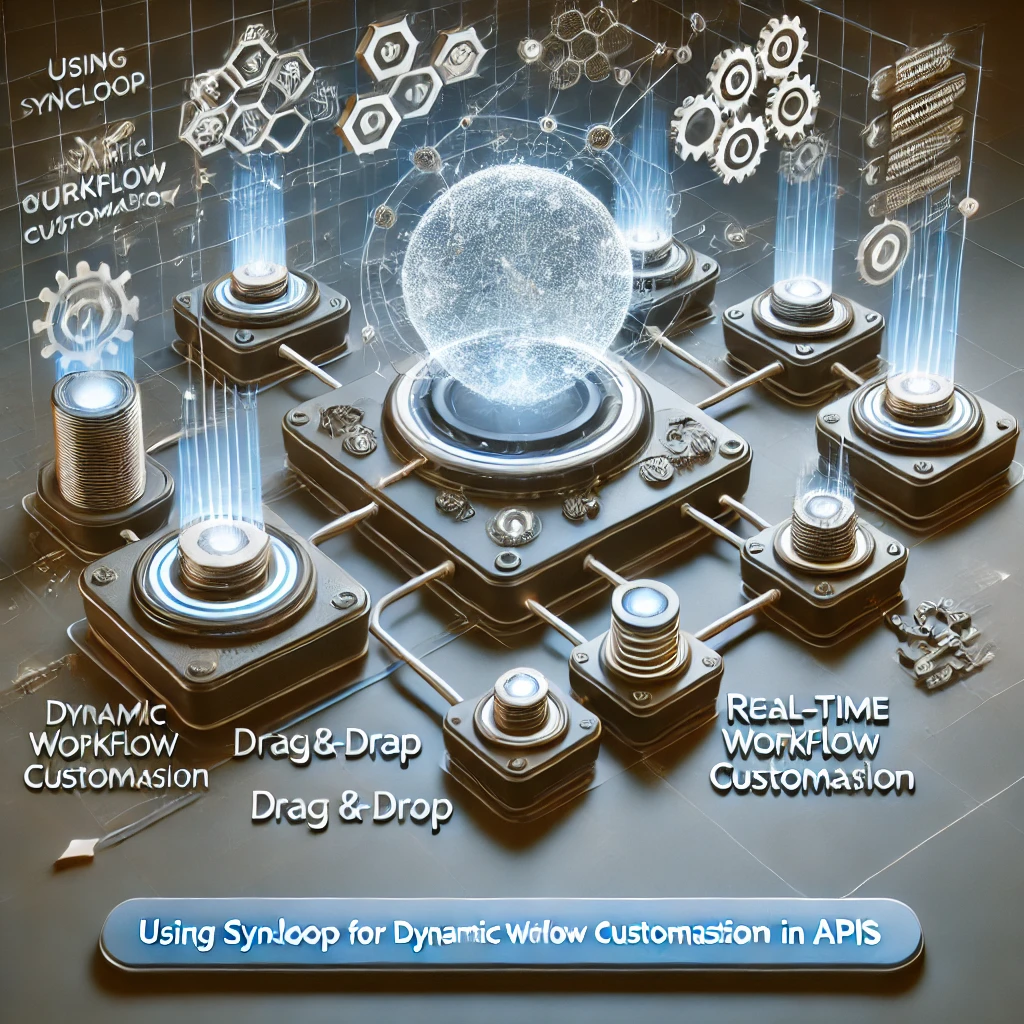
Importance of Dynamic Workflow Customization
Dynamic workflows offer several advantages:
- Flexibility: Adapt API behavior based on user roles, data conditions, or external events.
- Scalability: Handle diverse use cases with a single, customizable workflow.
- Efficiency: Optimize resource usage by tailoring workflows to specific scenarios.
- Resilience: Implement fallback and error-handling mechanisms to ensure API reliability.
Syncloop simplifies the creation of dynamic workflows, equipping developers with tools to build intelligent, adaptable APIs.
Key Features of Syncloop for Workflow Customization
1. Conditional Logic with Ifelse
Define branching workflows based on dynamic conditions, such as user roles, data thresholds, or API inputs.
2. Asynchronous Handling with Await
Manage long-running or asynchronous processes without blocking other tasks, ensuring smooth operation.
3. Dynamic Data Transformation
Use Transformers to modify and standardize data formats dynamically for downstream processes.
4. Error Recovery
Implement Redo controls and fallback workflows to handle errors gracefully and maintain reliability.
5. Real-Time Monitoring
Track workflow execution and performance metrics in real time, identifying and resolving issues proactively.
Steps to Implement Dynamic Workflows with Syncloop
Step 1: Define Workflow Requirements
Identify the scenarios requiring dynamic customization, such as:
- Role-based access or permissions.
- Conditional routing of data.
- Multi-step processes with variable paths.
Step 2: Configure Workflow Logic
Use Syncloop’s Ifelse controls to define conditional logic, such as:
- Directing premium users to enhanced features.
- Handling specific error codes with tailored responses.
- Routing requests to different APIs based on geographic data.
Step 3: Enable Asynchronous Operations
Leverage Await to handle processes that require time, such as:
- Fetching data from external APIs.
- Processing large datasets.
- Completing third-party verifications.
Step 4: Transform Data Dynamically
Use Transformers to:
- Normalize input data formats.
- Generate custom responses based on user preferences.
- Aggregate or split data for downstream processes.
Step 5: Monitor and Optimize
Track real-time metrics using Syncloop’s monitoring tools to:
- Identify bottlenecks.
- Measure execution times for workflow paths.
- Optimize frequently used workflows.
Step 6: Implement Fallback Mechanisms
Use fallback workflows and Redo controls to:
- Retry failed operations automatically.
- Provide alternative responses for unavailable services.
- Log errors and notify administrators proactively.
Real-World Applications
1. E-Commerce Platforms
Customize workflows for user roles, such as routing VIP customers to priority support or applying exclusive discounts dynamically.
2. Healthcare Systems
Adapt workflows based on patient data, such as triggering alerts for abnormal vitals or escalating cases for urgent care.
3. IoT Ecosystems
Handle dynamic device behaviors, such as routing critical alerts differently from routine data streams.
4. Financial Services
Enable dynamic workflows for fraud detection, adjusting thresholds or actions based on transaction types or user risk profiles.
Best Practices for Dynamic Workflow Customization
- Plan for Variability: Design workflows with flexible conditions and multiple paths to handle diverse scenarios.
- Test Extensively: Validate workflows under different conditions to ensure reliable operation.
- Leverage Real-Time Insights: Use Syncloop’s monitoring tools to refine workflows based on usage patterns.
- Secure Workflows: Implement robust authentication and encryption for sensitive workflows.
- Document Logic: Maintain clear documentation of workflow logic for easier updates and debugging.
Why Choose Syncloop for Dynamic Workflows?
Syncloop’s advanced tools for workflow automation, data transformation, and real-time monitoring make it an ideal platform for building and managing dynamic workflows. Its intuitive interface and scalable infrastructure simplify the complexities of API customization, enabling developers to focus on delivering value.
Conclusion
Dynamic workflow customization is essential for building intelligent and adaptive APIs. Syncloop provides the tools to create workflows that respond to changing conditions, ensuring flexibility, efficiency, and resilience. Whether for e-commerce, healthcare, IoT, or finance, Syncloop empowers developers to deliver exceptional API experiences.
Back to Blogs