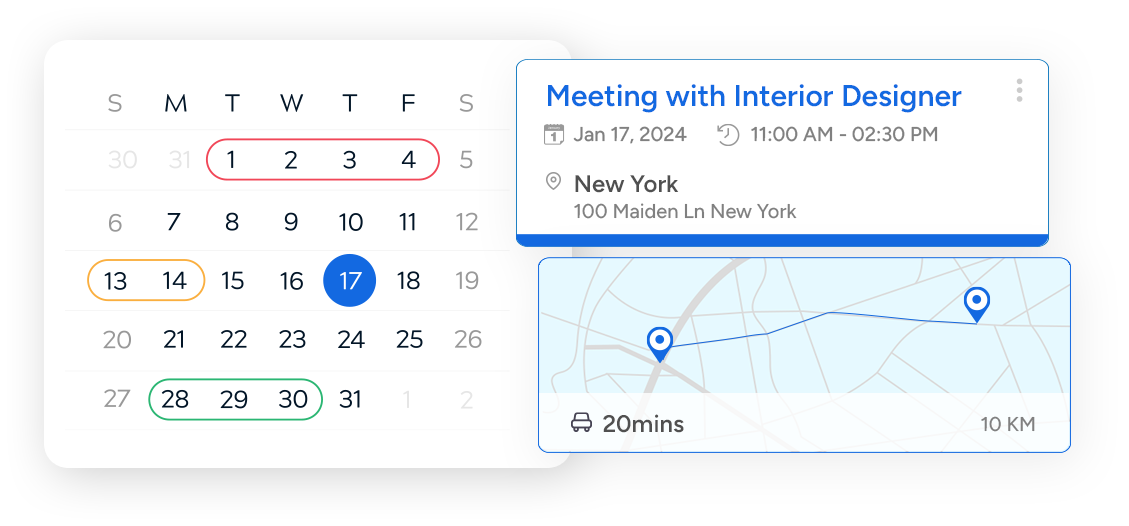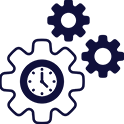Try Live Demo
This amazing feature on Syncloop that allows users to effortlessly access the details of their scheduled meetings on Google Calendar. The feature enables users to view the exact location of the meeting on the map, which can be used to calculate the shortest and most efficient route between their current location and the meeting venue. By leveraging this powerful API, users can plan their travel accordingly and ensure they arrive at their meetings on time, without any hassle or delays. This feature is particularly beneficial for those who are frequently on-the-go and need to optimize their travel time to maximize their productivity.
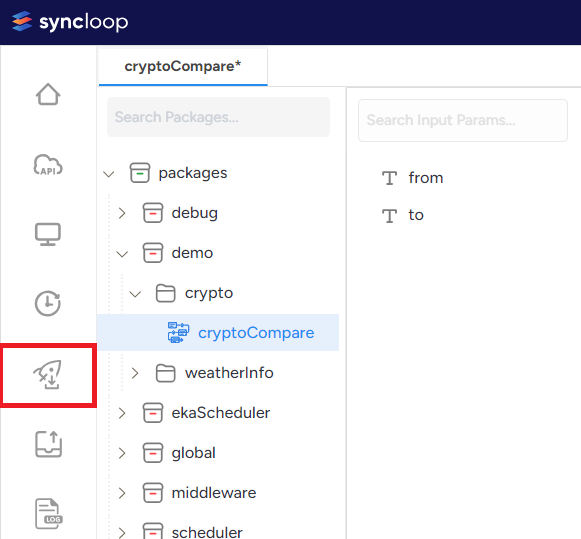
How to import in workspace?
This option is used to import or manually promote APIs that are exported from the export screen. Only Syncloop exported files can be imported into the workspace.
The various steps involved in importing the exiting API from the device are shown below:
1. Click on the Import tool icon  and an open dialog window
will be displayed
and an open dialog window
will be displayed
2. Choose the exported zip file from your local system and upload it.
3. The API will be successfully imported into the Syncloop workspace.
Input Parameters:
| Name | Type | Description |
| currentLocation_LAT: | Number | Latitude value of the coordinate |
| currentLocation_LNG: | Number | Longitude value of the coordinate |
Output Parameter:
| Name | Type | Description |
| *401: | Document | Unauthorized status code |
| distance: | String | Distance between current location and meeting venue. |
| time: | String | Time taken to reach meeting venue from current location. |
| calendar_events: | Document Array | Resource representation of Google Calendar events learn more. |
Download the SDK
- UI SDK - syncloop-ui-sdk.zip
- Integration Module - integration-module.zip
- Github - github.com/syncloop
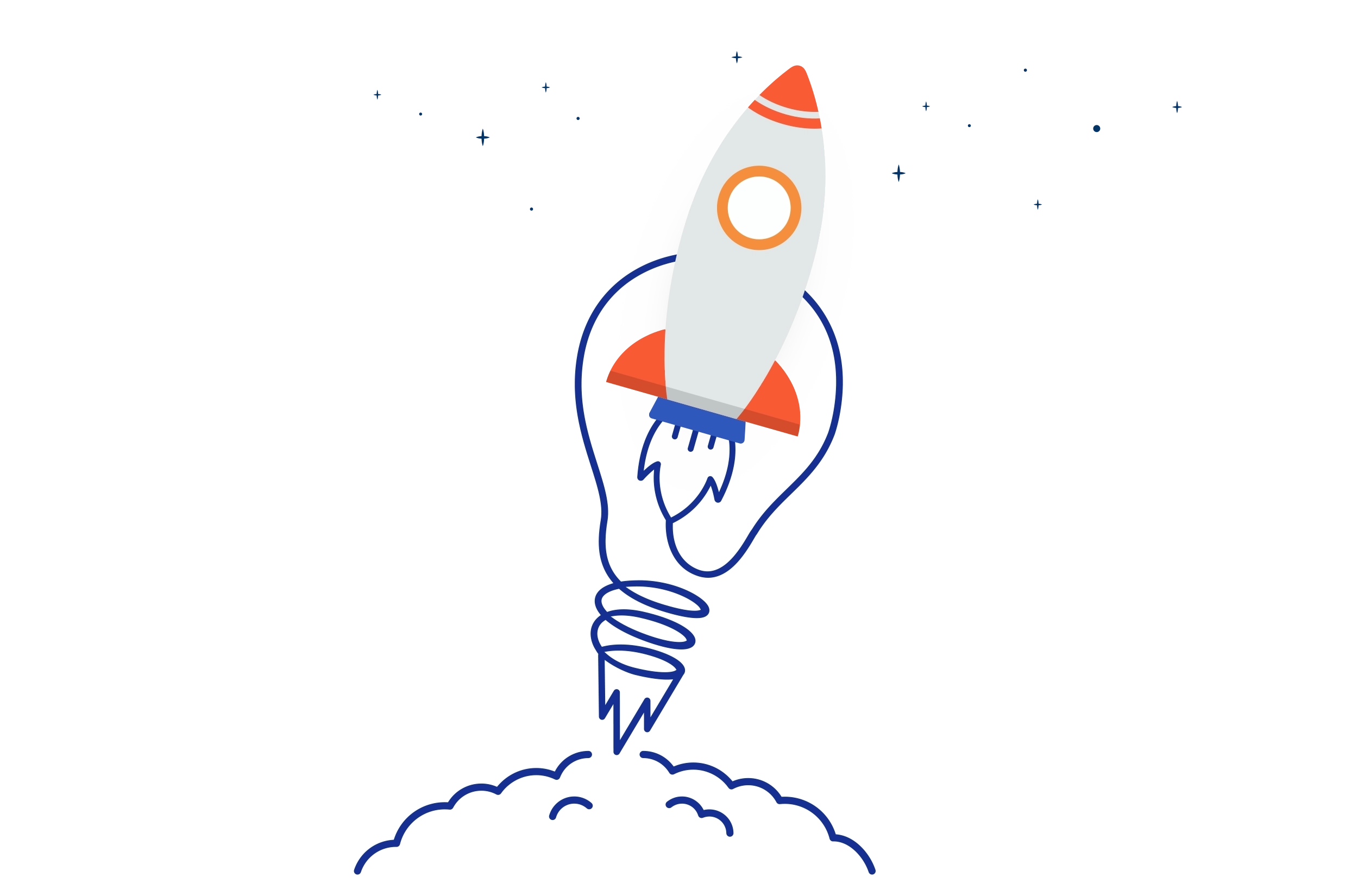
Setup Syncloop Embedded in your application
Syncloop provides all libraries & dependencies to integration syncloop embedded in your existing application.
Setup SDK