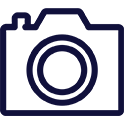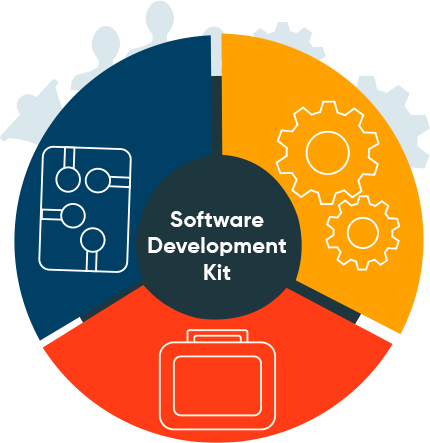
Try Live Demo Enhanced Validations
Enable validation on input fields
Syncloop offers basic validation on input fields based on the type of the field. User can enable the validation by following steps:
- Right click on the input field and select properties.
- Now you will see a popup window where you can select the Required checkbox if you want to make that field mandatory.
- You can also enable other parameters e.g. for integer type it allows minimum, maximum value as & for string fields it allows regex & min, max length of the string.
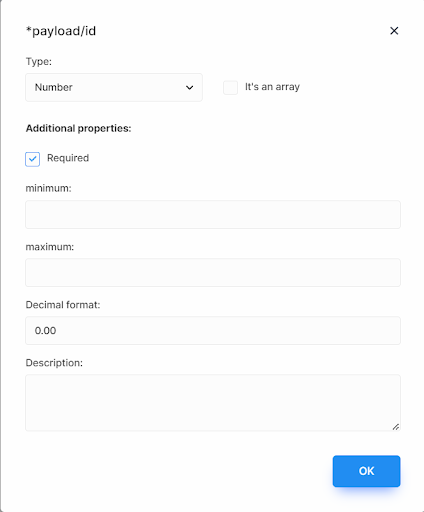
Features
Download the SDK
- UI SDK - syncloop-ui-sdk.zip
- Integration Module - integration-module.zip
- Github - github.com/syncloop
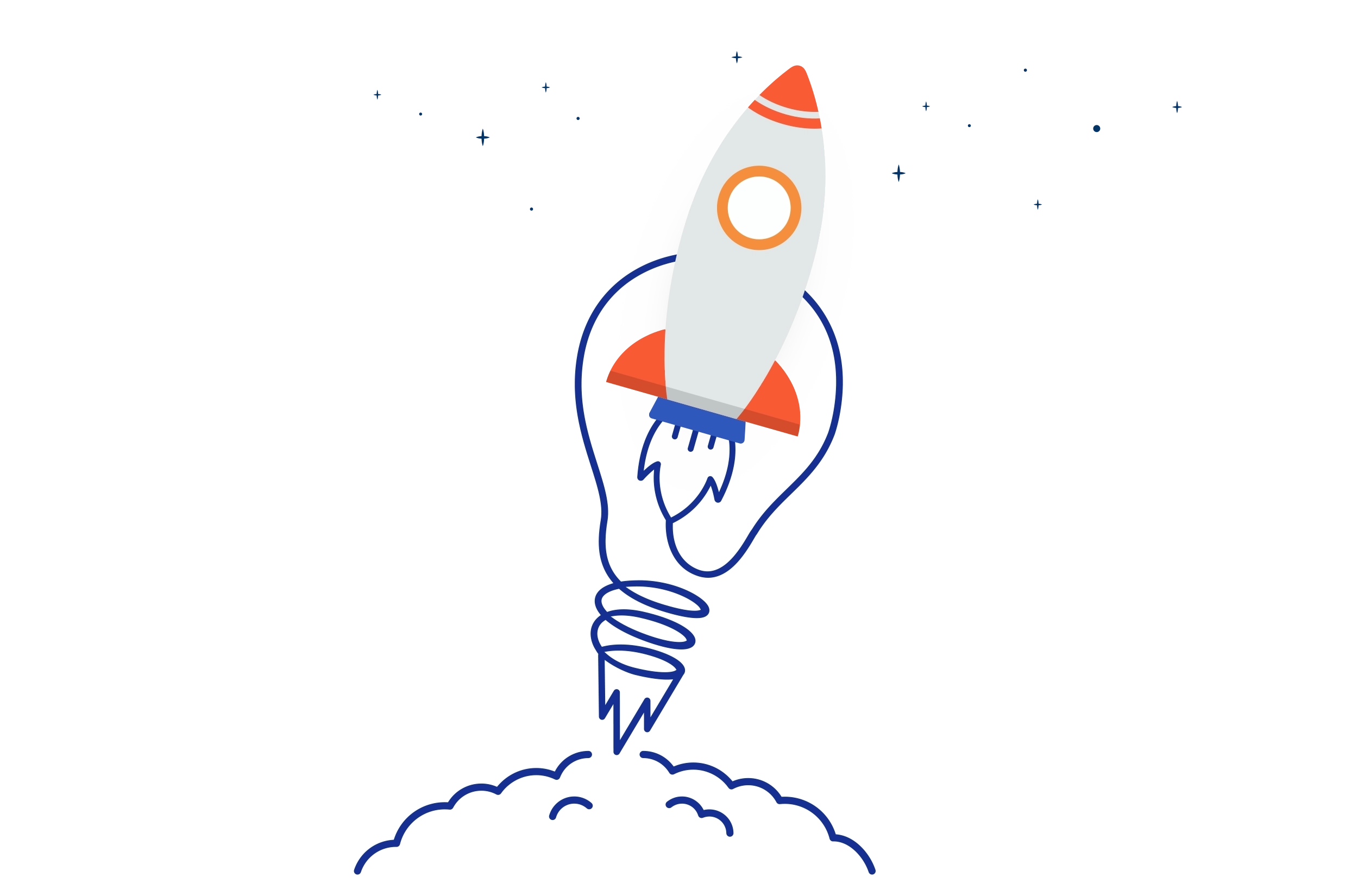
Setup Syncloop Embedded in your application
Syncloop provides all libraries & dependencies to integration syncloop embedded in your existing application.
Setup SDK