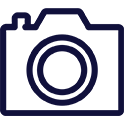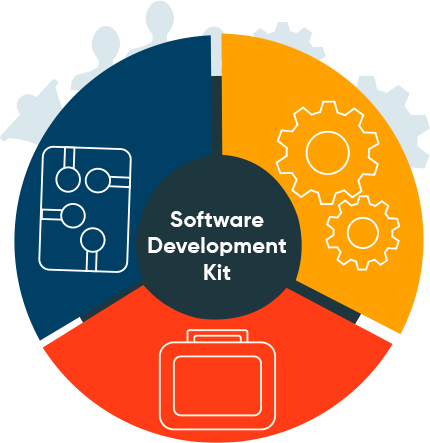
Try Live Demo Snapshots and Logging
How to add in parameters in debug log
To add parameters in log file follow the following steps
1. Invoke the debugLog file in right click → Service → debugLog
2. This service will ask two parameters msg & log both can print on log file with different levels you can map your fields to any of these or both.
3. When you execute this service log will be automatically printed.
How to add a snapshot in a step
Create complex business workflows though our interactive UI
- Go into the properties on any step and enable the snapshot.
- You can either enable it or enable it based on the condition.
- Now when the service will execute a snapshot file will be generated inside module\integration\tenant\default\snapshots directory.
- This snapshot file has meta information about that particular step which can be used for debugging.
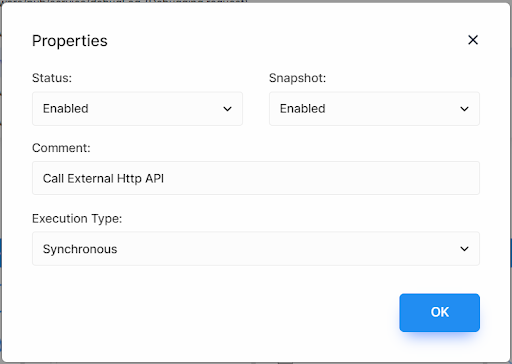
Features
Download the SDK
- UI SDK - syncloop-ui-sdk.zip
- Runtime SDK (Java) - syncloop-runtime.jar
- Github - github.com/syncloop
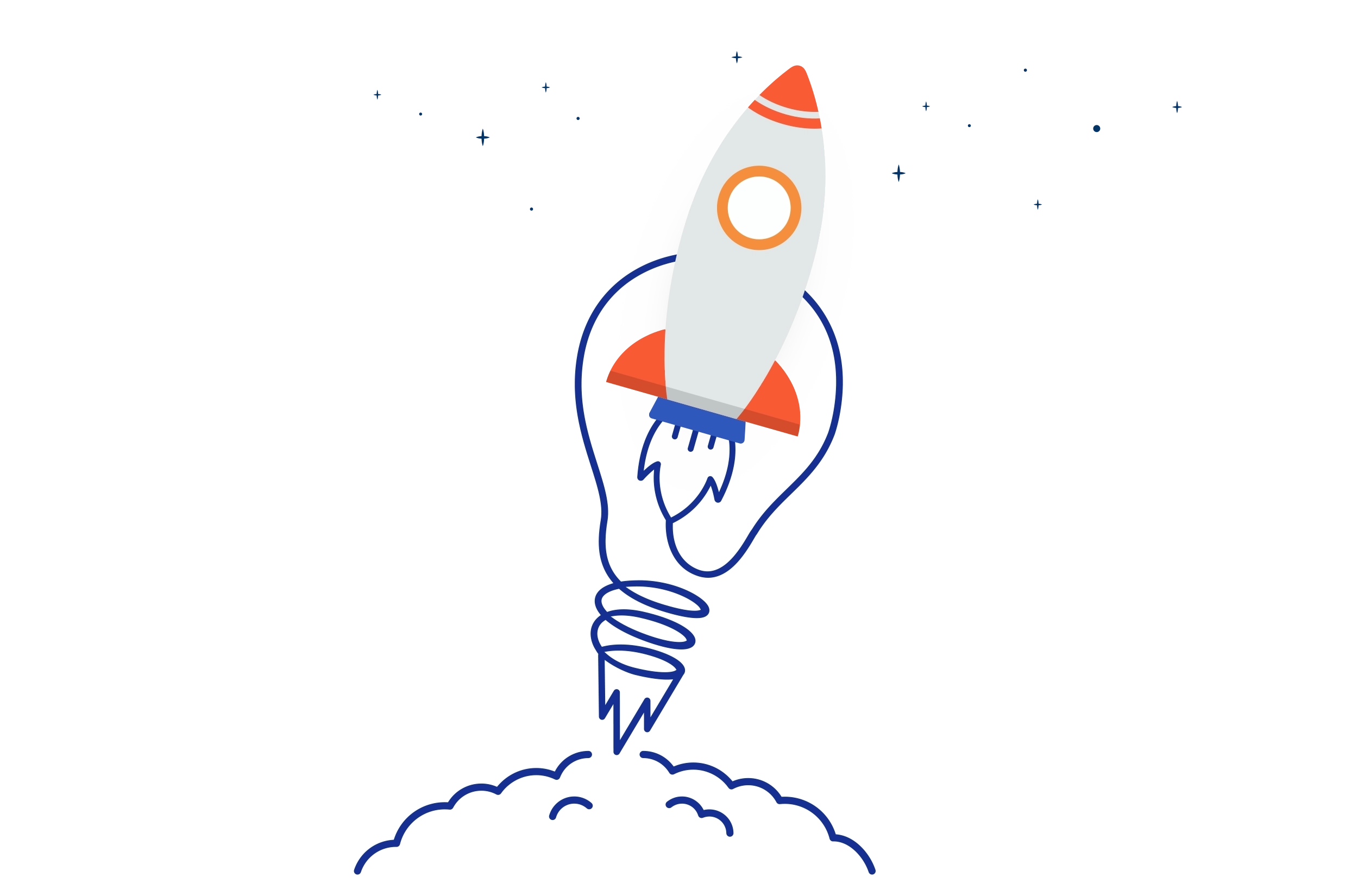
Get Runtime SDK from mvn
The following snippet from a pom.xml file shows how to use Maven to integrate the Syncloop Runtime SDK for Java library int a project. Be sure to update the version number to correspond to the latest version of
Syncloop Runtime SDK for Java.
...
<repositories>
<repository>
<id>syncloop-artifactory</id>
<name>Syncloop Core</name>
<url>https://repo.syncloop.com/mvn</url>
</repository>
</repositories>
<dependencies>
<dependency>
<groupId>com.syncloop.middleware</groupId>
<artifactId>core</artifactId>
<version>0.0.1-SNAPSHOT</version>
</dependency>
</dependencies>
...