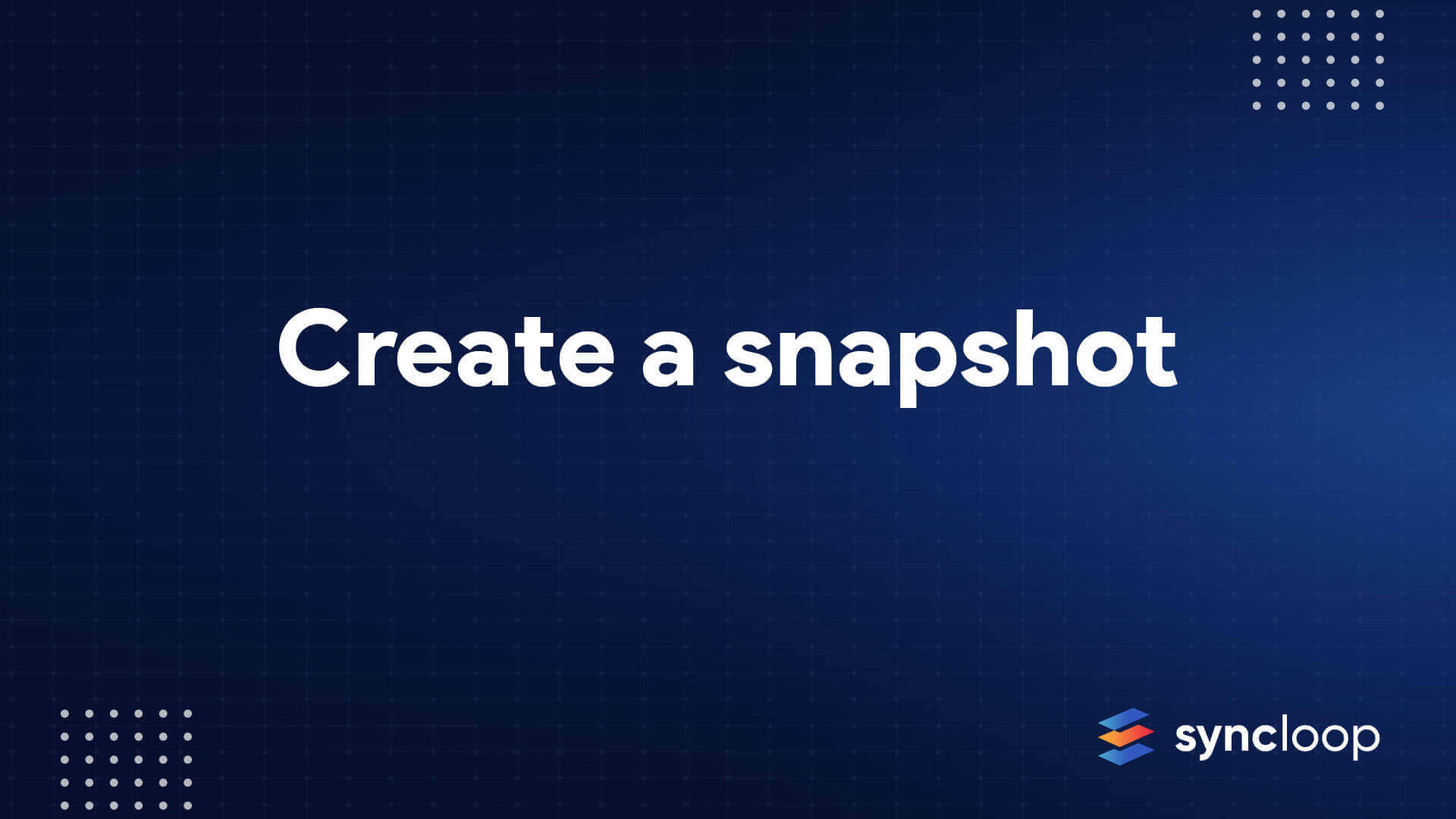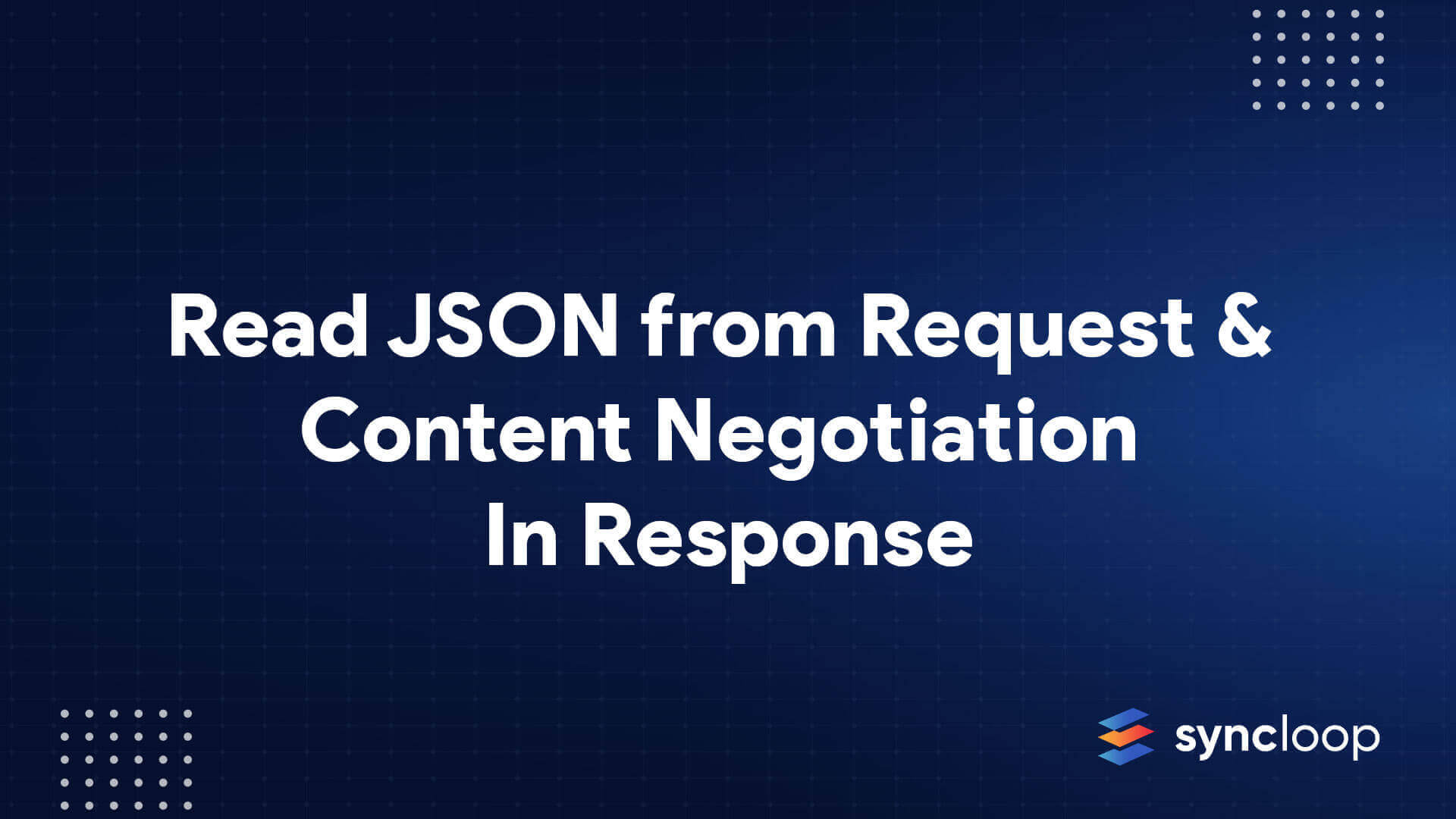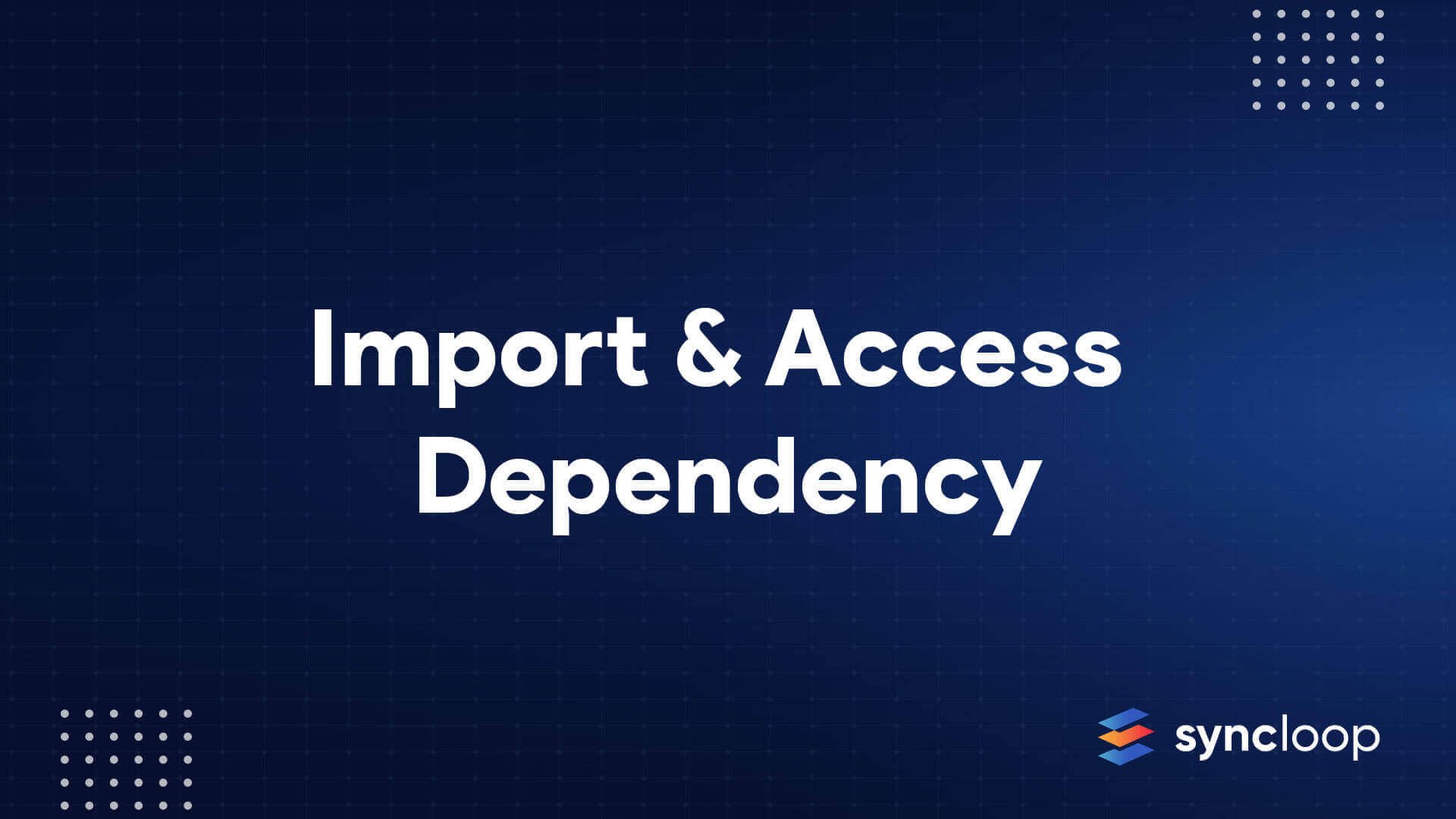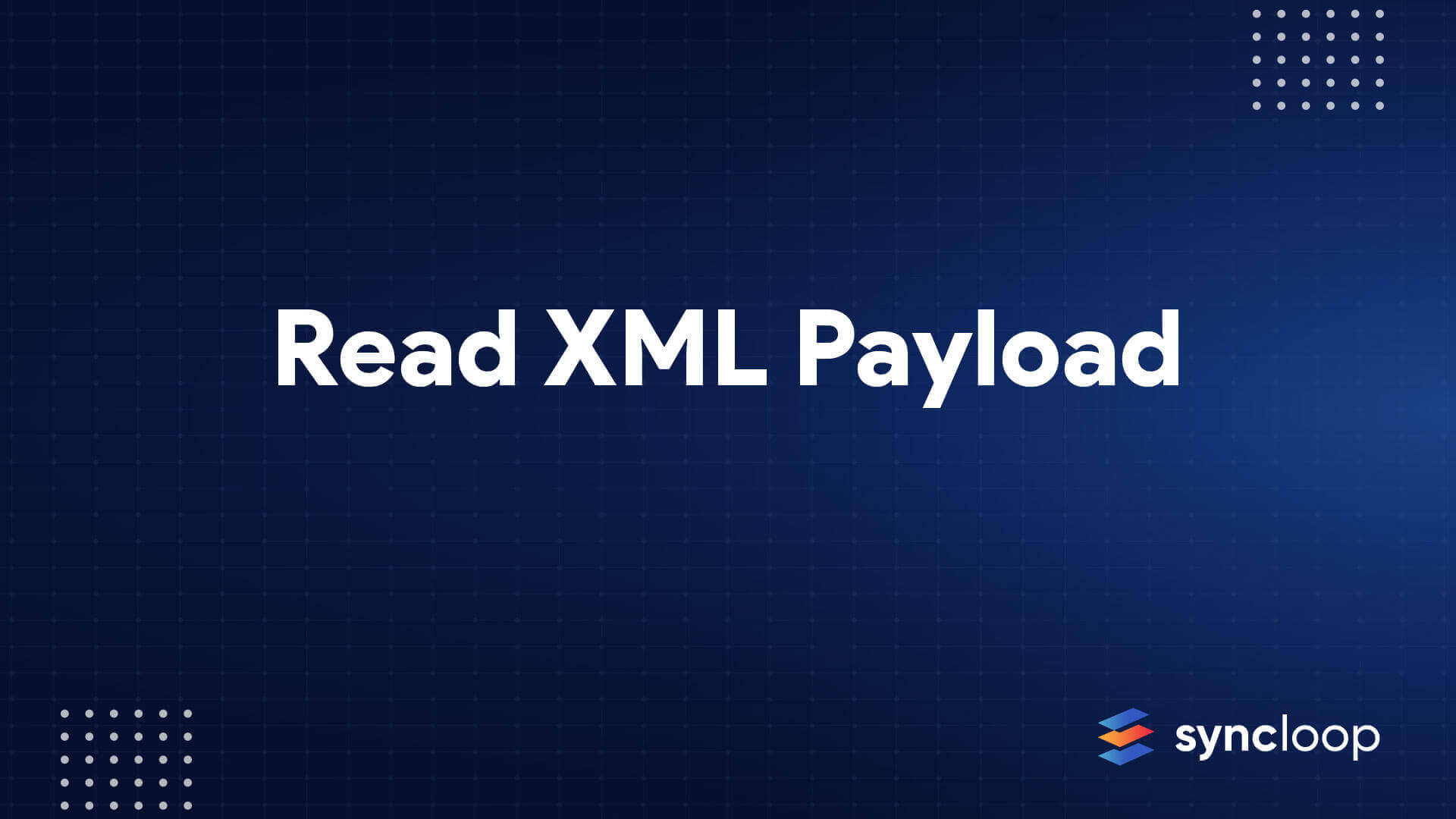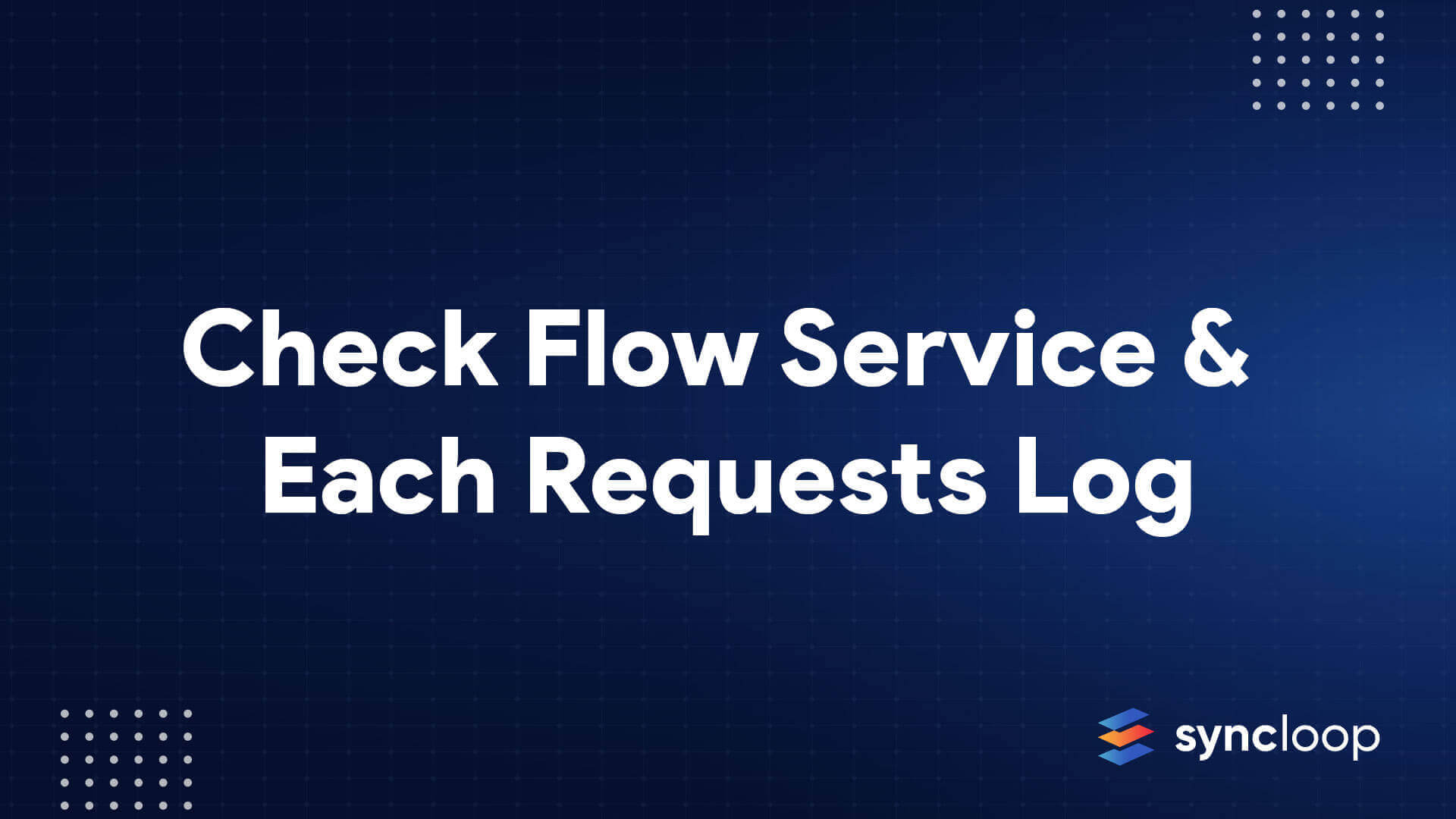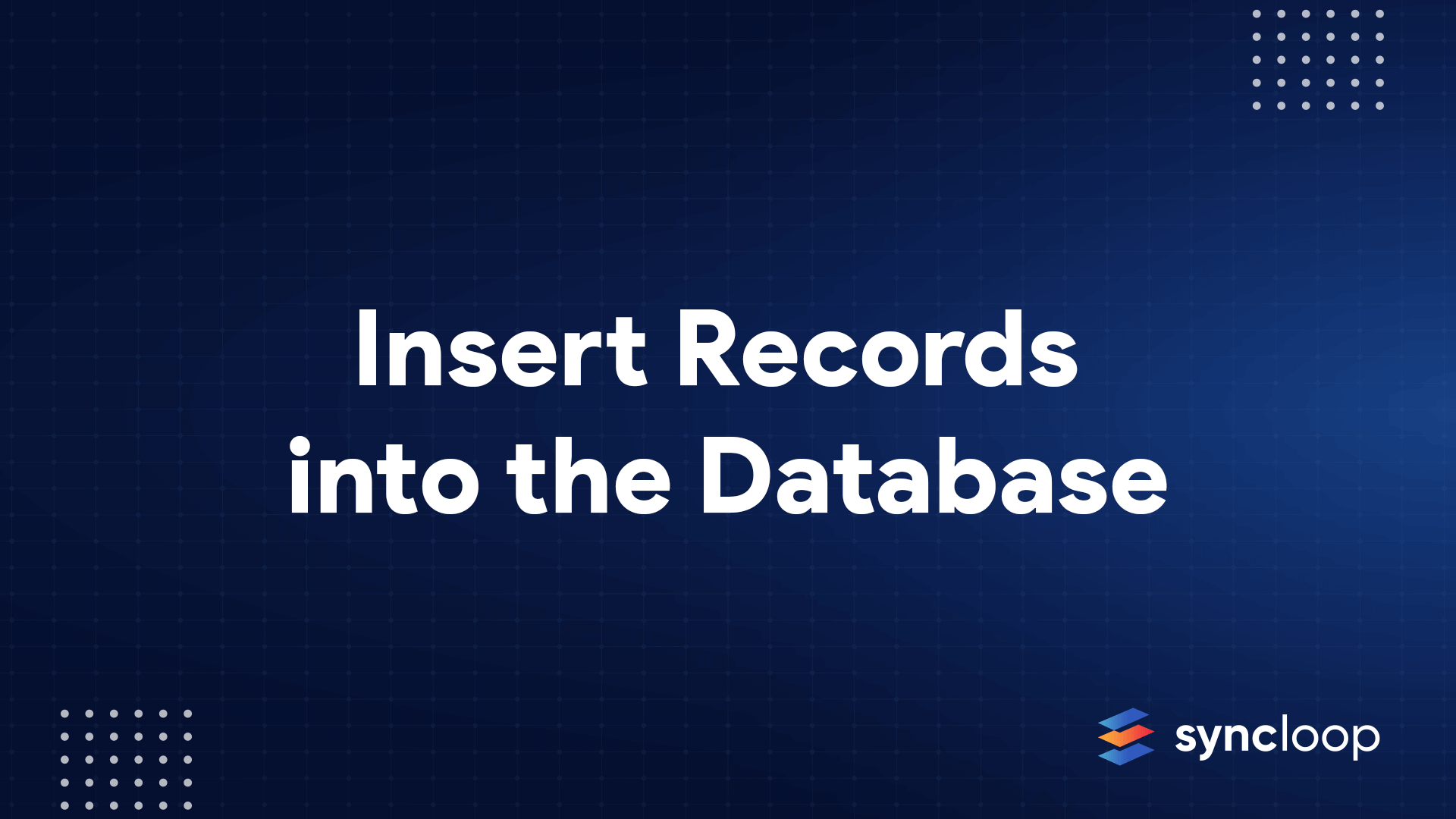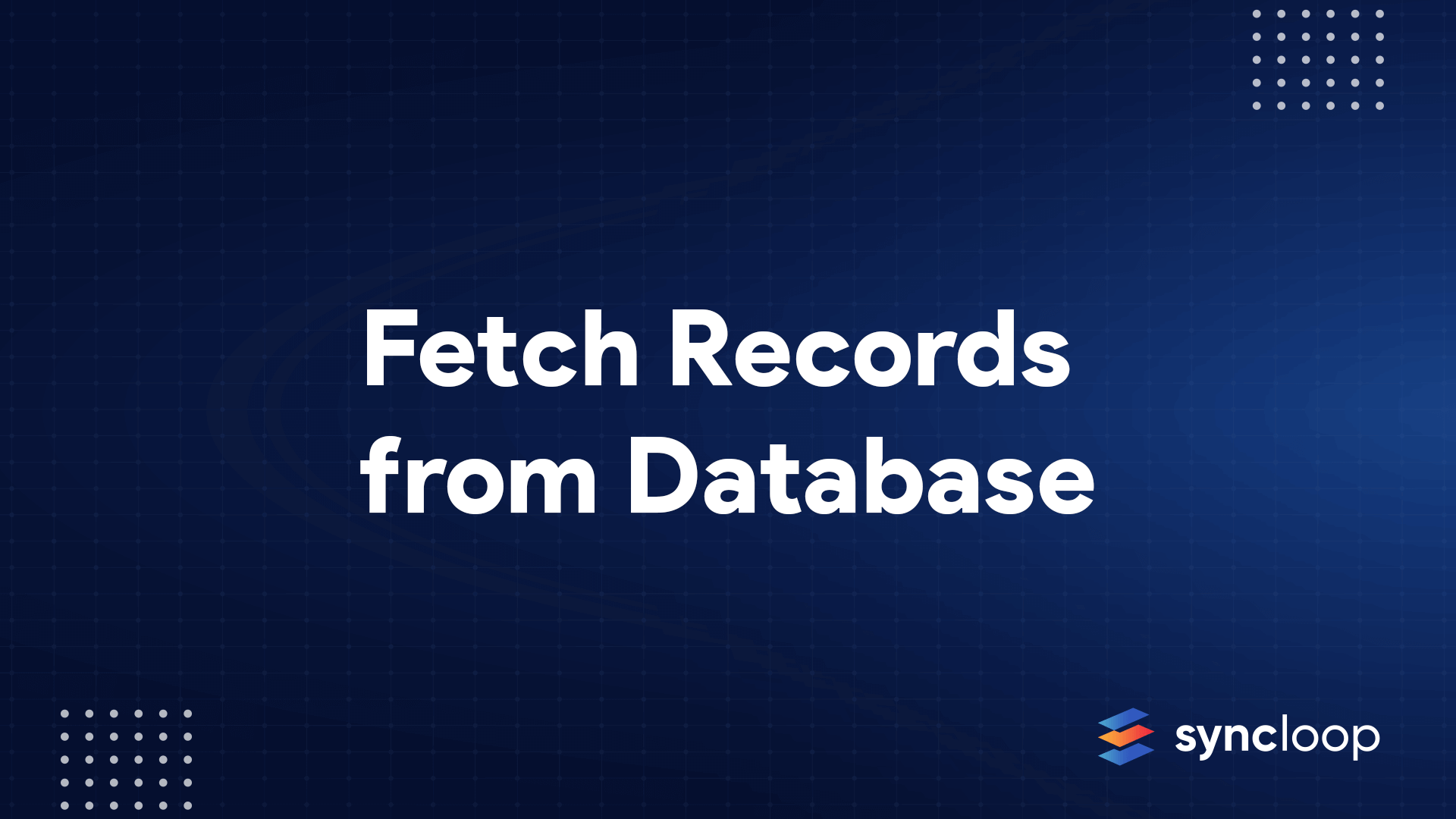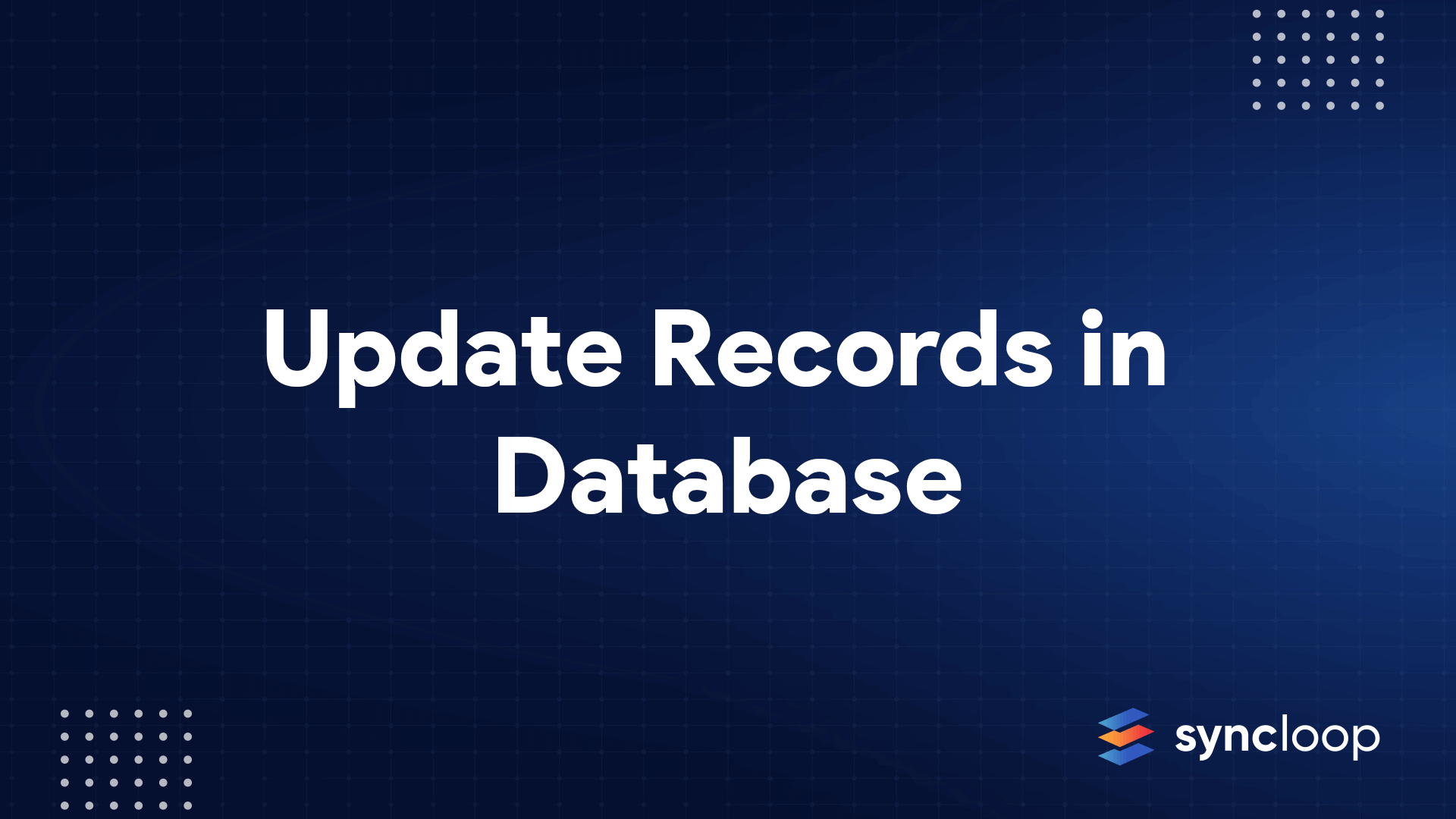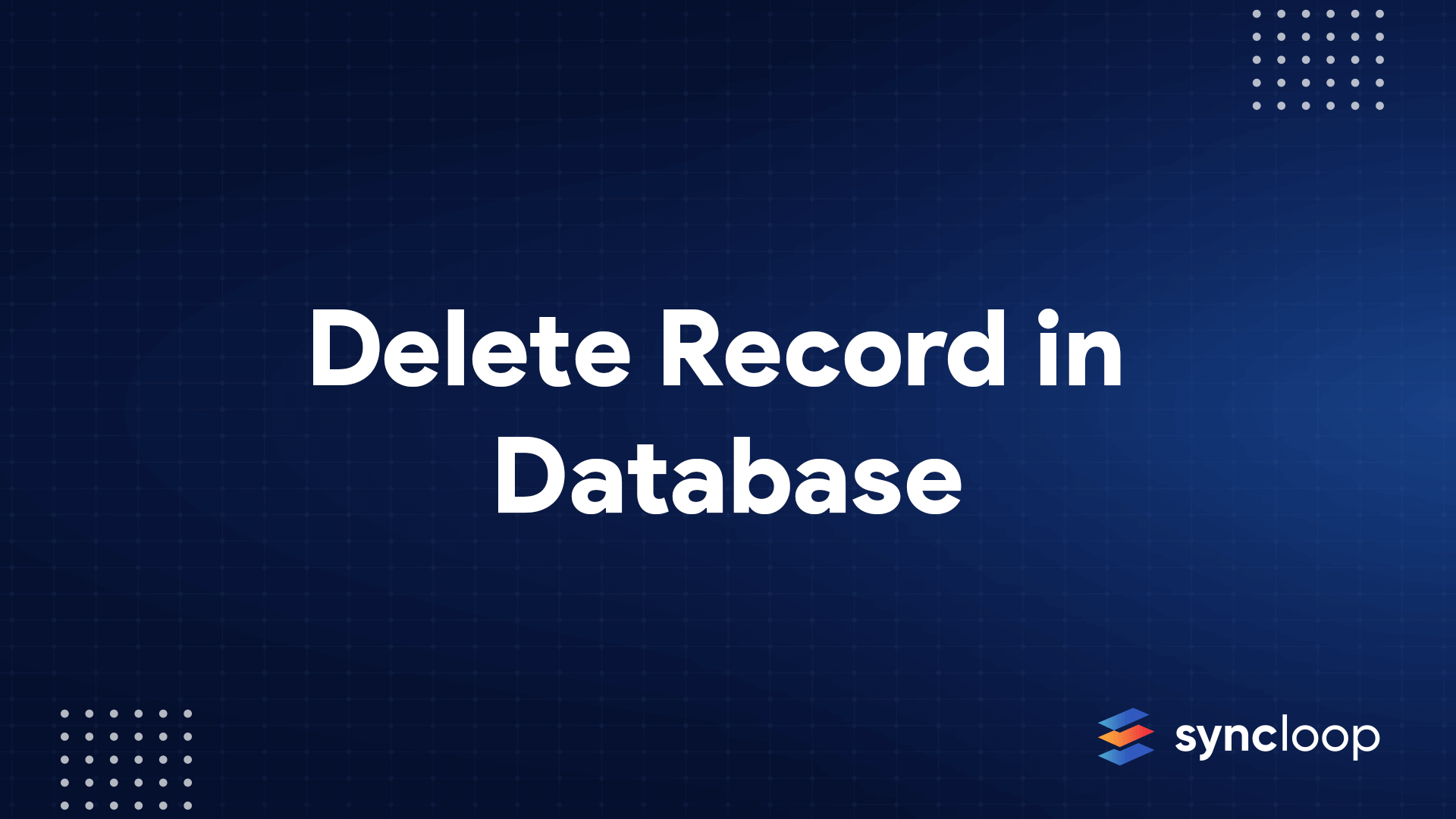Docs Menu
- Introduction to Syncloop
- Quick Start Syncloop
-
API Developer Guide
-
middleware
-
pub
- adapter
- authorization
- client
- collection
- date
- docList
- file
- graphQL
- io
- json
- jwt
- math
- platform
- security
- server
- service
- specs
- sql
- string
- bytesToHexString
- bytesToString
- compare
- compareStrings
- concat
- decodeBase64
- decodeHTML
- encodeBase64
- encodeHTML
- equals
- equalsIgnoreCase
- escapeSQL
- fromXML
- htmlDecode
- htmlEncode
- indexOf
- isAlphanumeric
- isBlank
- isDate
- isEmpty
- isNumber
- length
- lookupDict
- maskString
- messageDigest
- messageFormat
- NullOrWhiteSpc
- objectToString
- padLeft
- replace
- rightPad
- stringConcat
- stringIndexOf
- stringToBytes
- subString
- TextArrayToTextString
- TextListCollector
- tokenize
- toLower
- toString
- toUpper
- trim
- urlDecode
- tenant
- util
- xml
-
pub
-
middleware
- User Guide
- FAQs
- Java Docs
- Blogs
How to setup Syncloop
This video will demonstrate how you can download the Syncloop API software and how to configure it on your local machine or server machine.
Create API
This video will demonstrate how you can create an API from Syncloop API web workspace and how to set basic API settings like HTTP Method and API endpoint.
TCF Block
This video will demonstrate how you can add TCF block (Try, Catch & Finally) into your API.
How to use repeats
This video will demonstrate how to use Repeat statement in your API. Repeat service is basically a retry functionality which runs on success or failure.
How to create & download a snapshot
This video will demonstrate how you can add snapshot on any step in your API and how to check the snapshot on server.
Read JSON from request & content negotiation in response
This video demonstrates how you can read the JSON data format from the request.
Get path parameters
This video will demonstrate how to create request/response parameters & how to map the parameters in the Syncloop.
Read data from Request Header
This video demonstrates how you can read data from the request header using API.
Sequences
This video will demonstrate how you can apply conditions on sequence in your API.
Import & Access Dependency
This video will demonstrate how you can access uploaded dependencies into a JAVA service.
Read XML payload
This video demonstrates how you can send XML to the existing Web Service and process the said data.
Check API & Request Log
This video demonstrates how you can check the log of API or any particular request on the Syncloop Platform.
Insert records into the database
This video demonstrates how you can connect your API with the MySQL database and insert records into the database table.
Fetch records from database
This video demonstrates how you can connect your API with the MySQL database and fetch records from the database table.
Update records in database
This video demonstrates how you can connect your API with the MySQL database and update records in the database table.
Delete record in database
This video demonstrates how you can connect your Flow Service with the MySQL database and delete records from the database table.