Docs Menu
- Introduction to Syncloop
- Quick Start Syncloop
-
API Developer Guide
-
middleware
-
pub
- adapter
- authorization
- client
- collection
- date
- docList
- file
- graphQL
- io
- json
- jwt
- math
- platform
- security
- server
- service
- specs
- sql
- string
- bytesToHexString
- bytesToString
- compare
- compareStrings
- concat
- decodeBase64
- decodeHTML
- encodeBase64
- encodeHTML
- equals
- equalsIgnoreCase
- escapeSQL
- fromXML
- htmlDecode
- htmlEncode
- indexOf
- isAlphanumeric
- isBlank
- isDate
- isEmpty
- isNumber
- length
- lookupDict
- maskString
- messageDigest
- messageFormat
- NullOrWhiteSpc
- objectToString
- padLeft
- replace
- rightPad
- stringConcat
- stringIndexOf
- stringToBytes
- subString
- TextArrayToTextString
- TextListCollector
- tokenize
- toLower
- toString
- toUpper
- trim
- urlDecode
- tenant
- util
- xml
-
pub
-
middleware
- User Guide
- FAQs
- Java Docs
- Blogs
User Guide / Control Structures / Redo
Redo Step
These behave like ForEach but the only difference is that the ForEach iterate till the end of the array/list is reached but the Redo step retries (repeats) itself with the steps nested under it. The step execution under Redo is based on delay and interval, Repeat, and Repeat on. Once these parameters are fulfilled the Redo step terminates.
To create a new Redo in the workspace right-click on the workspace and select Redo.
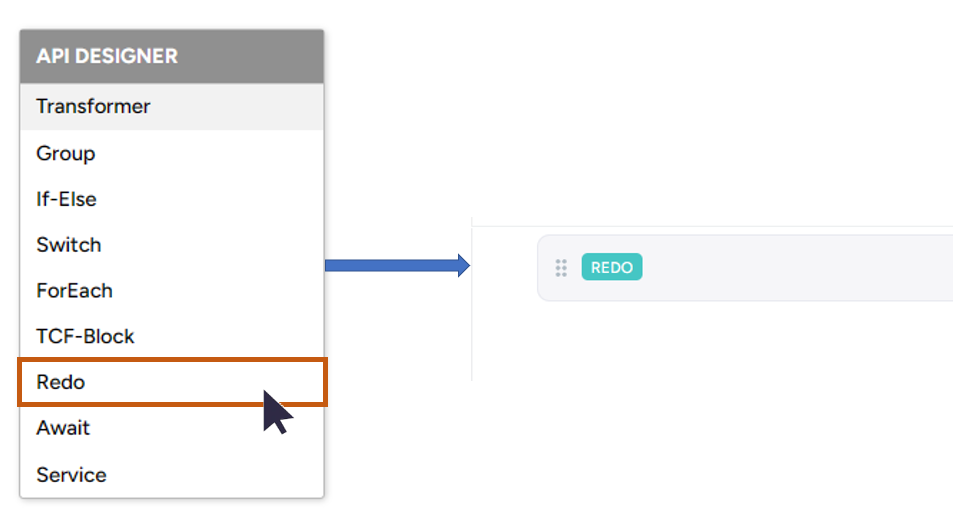
Redo Properties.
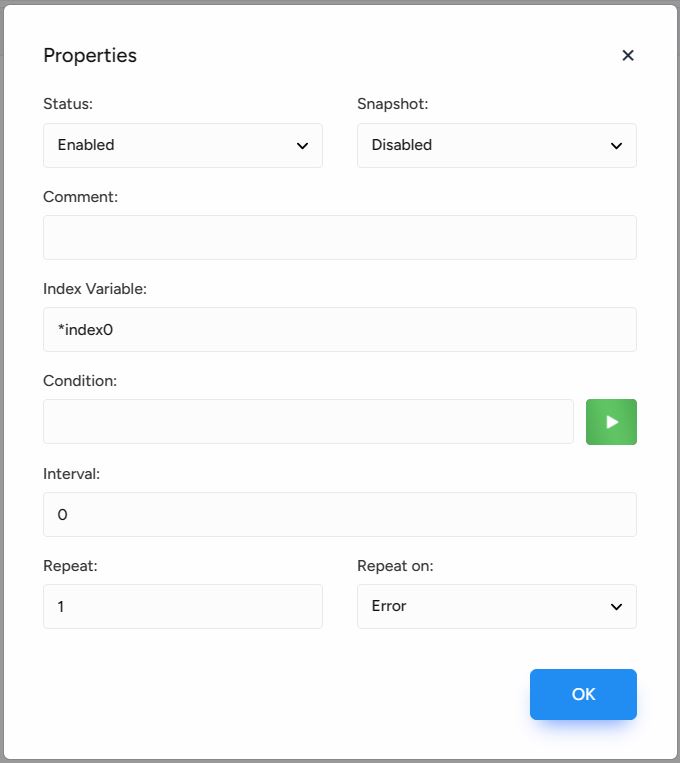
The various properties of the Redo statement are explained below:
It has six main properties
| Status: | To enable/disable the Redo Block. The default status will be in enabled mode. If the status is selected as disabled in the Redo and further steps will not execute when the flow service will be invoked either from HTTP or from another service. |
| Snapshot: | Create a runtime data state snapshot for the Redo statement. By default, it is disabled. |
| Comment: | Add comment to the Redo Statement. |
| Interval: | This specifies the delay in every Redo. The value of the interval is in milliseconds. The value is specified as an integer. |
| Repeat: | This specifies the number of times the repeat function is to be performed. The value is always an integer. |
| Repeat on: | It specifies when the Redo has to be implemented. It has two events. error when the Redo-on option is kept on error, the Redo step gets executed on the occurrence of an error. It will not affect the delay or the interval values of the Redo step success when the Redo-on option is kept on success, the Redo gets executed when the status of the Redo step is enabled. |