Docs Menu
- Introduction to Syncloop
- Quick Start Syncloop
-
API Developer Guide
-
middleware
-
pub
- adapter
- authorization
- client
- collection
- date
- docList
- file
- graphQL
- io
- json
- jwt
- math
- platform
- security
- server
- service
- specs
- sql
- string
- bytesToHexString
- bytesToString
- compare
- compareStrings
- concat
- decodeBase64
- decodeHTML
- encodeBase64
- encodeHTML
- equals
- equalsIgnoreCase
- escapeSQL
- fromXML
- htmlDecode
- htmlEncode
- indexOf
- isAlphanumeric
- isBlank
- isDate
- isEmpty
- isNumber
- length
- lookupDict
- maskString
- messageDigest
- messageFormat
- NullOrWhiteSpc
- objectToString
- padLeft
- replace
- rightPad
- stringConcat
- stringIndexOf
- stringToBytes
- subString
- TextArrayToTextString
- TextListCollector
- tokenize
- toLower
- toString
- toUpper
- trim
- urlDecode
- tenant
- util
- xml
-
pub
-
middleware
- User Guide
- FAQs
- Java Docs
- Blogs
Group Step
In Syncloop API Development Platform the Groups are used to model a structured web service. In GROUP homogenous tasks are kept a separate block that is termed Group and is used to wrap up various statements inside the Group giving a block-level view of the statements. There can be single or multiple steps under Group. It provides a top-down view of the service that is built on various blocks or structures. Each block or structure can be accessed separately for better statement clarity and also reduces the reading complexity of the service. Variables that are kept in one Group can be accessed from other Groups unless they are not dropped.
Groups can also be nested within some other Groups. These Groups when kept in a nested form can be controlled based on a condition and such Groups are called conditional Groups. The statements under this Group are executed when the condition specified inside the said Group is true. This condition is specified under the condition option provided in the properties dialog. For every conditional Group, the parent Group condition evaluation on sub-steps needs to be enabled/checked.
To create a new Group right-click on the workspace and select Group.
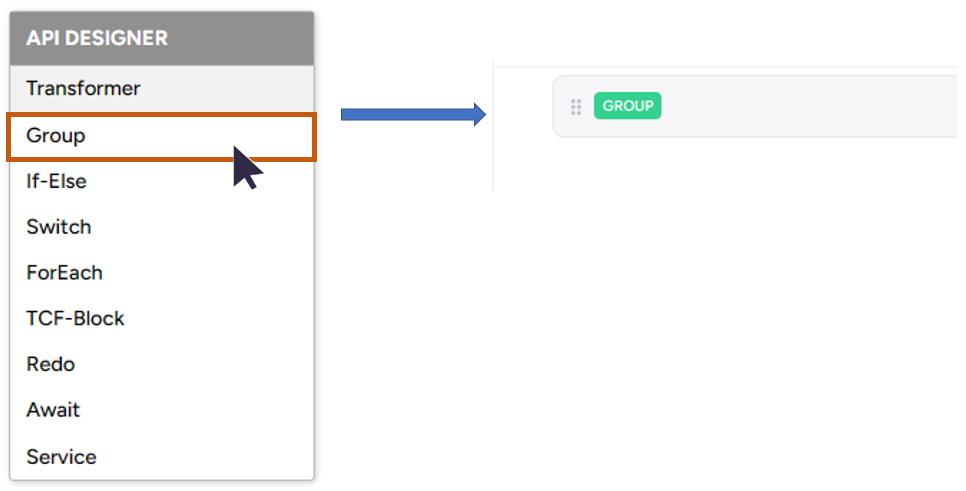
Group Properties
1. Status: To enable/disable the Group. The default Group will be in enabled mode. If the status is selected as disabled in the Groups & its child Groups and further steps will not execute when the flow service will be invoked either from HTTP or from another service.
2. Snapshots: Create a runtime data state snapshot for the Group step.
3. Comment: Add a comment on the Group step. These comments will be displayed with the Group Step in the workspace.
4. Enable condition evaluation on sub-steps: When this is made true the nested Groups will be evaluated for a condition. When the condition is true then only the nested Groups will be executed. This aids in controlling each individual nested Group.
5. Condition: When this condition is true then only the statements under the Group are executed. This will only work in child Groups.